This integration is powered by Singer's Zoom tap. For support, visit the GitHub repo or join the Singer Slack.
Zoom integration summary
Stitch’s Zoom integration replicates data using the Zoom REST API v2. Refer to the Schema section for a list of objects available for replication.
Zoom feature snapshot
A high-level look at Stitch's Zoom (v2) integration, including release status, useful links, and the features supported in Stitch.
| STITCH | |||
| Release status |
Released on |
Supported by | |
| Stitch plan |
Standard |
API availability |
Available |
| Singer GitHub repository | |||
| REPLICATION SETTINGS | |||
| Anchor Scheduling |
Supported |
Advanced Scheduling |
Supported |
| Table-level reset |
Unsupported |
Configurable Replication Methods |
Unsupported |
| DATA SELECTION | |||
| Table selection |
Supported |
Column selection |
Supported |
| Select all |
Supported |
||
| TRANSPARENCY | |||
| Extraction Logs |
Supported |
Loading Reports |
Supported |
Connecting Zoom
Zoom setup requirements
To set up Zoom in Stitch, you need:
-
Admin access in Zoom. This is required to allow Stitch to replicate data.
Step 1: Add Zoom as a Stitch data source
- Sign into your Stitch account.
-
On the Stitch Dashboard page, click the Add Integration button.
-
Click the Zoom icon.
-
Enter a name for the integration. This is the name that will display on the Stitch Dashboard for the integration; it’ll also be used to create the schema in your destination.
For example, the name “Stitch Zoom” would create a schema called
stitch_zoomin the destination. Note: Schema names cannot be changed after you save the integration.
Step 2: Create a replication schedule
In the Replication Frequency section, you’ll create the integration’s replication schedule. An integration’s replication schedule determines how often Stitch runs a replication job, and the time that job begins.
Zoom integrations support the following replication scheduling methods:
-
Advanced Scheduling using Cron (Advanced or Premium plans only)
To keep your row usage low, consider setting the integration to replicate less frequently. See the Understanding and Reducing Your Row Usage guide for tips on reducing your usage.
Step 3: Authorize Stitch to access Zoom
- Click Authorize to sign into your Zoom account. You’ll be taken through a series of steps to allow Stitch to access data from Zoom.
- Click Okay for each step.
- Once your credentials are validated, you will be redirected back to Stitch. Click Check and Save to save the connection.
Step 4: Set objects to replicate
The last step is to select the tables and columns you want to replicate. Learn about the available tables for this integration.
Note: If a replication job is currently in progress, new selections won’t be used until the next job starts.
For Zoom integrations, you can select:
-
Individual tables and columns
-
All tables and columns
Click the tabs to view instructions for each selection method.
- In the integration’s Tables to Replicate tab, locate a table you want to replicate.
-
To track a table, click the checkbox next to the table’s name. A blue checkmark means the table is set to replicate.
-
To track a column, click the checkbox next to the column’s name. A blue checkmark means the column is set to replicate.
- Repeat this process for all the tables and columns you want to replicate.
- When finished, click the Finalize Your Selections button at the bottom of the screen to save your selections.
- Click into the integration from the Stitch Dashboard page.
-
Click the Tables to Replicate tab.
- In the list of tables, click the box next to the Table Names column.
-
In the menu that displays, click Track all Tables and Fields:
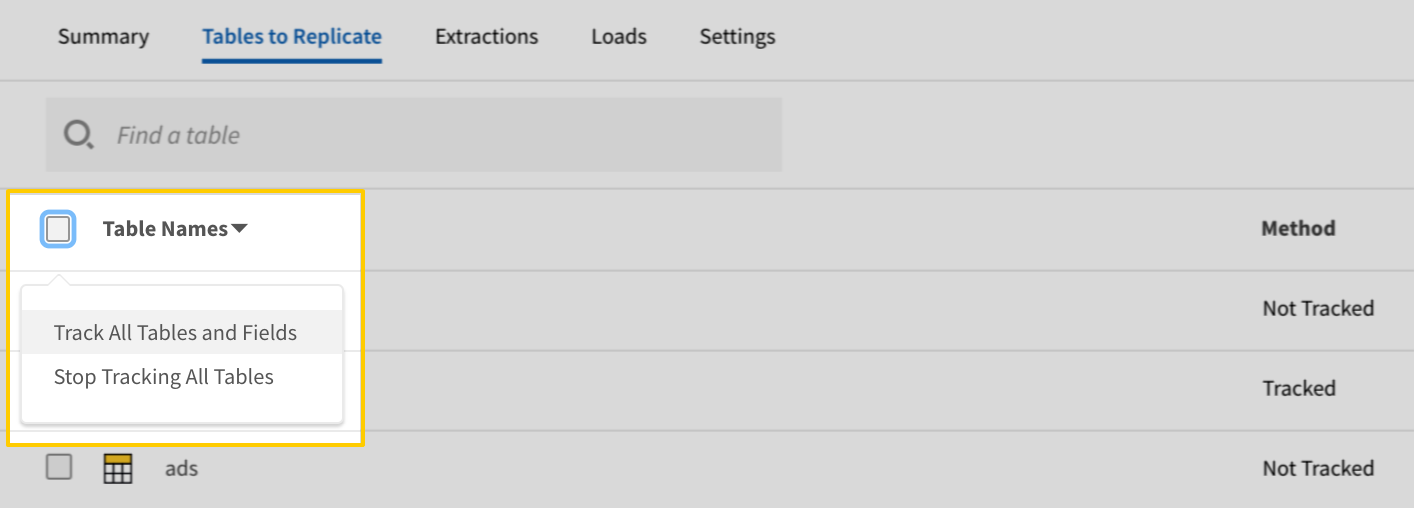
- Click the Finalize Your Selections button at the bottom of the page to save your data selections.
Initial and historical replication jobs
After you finish setting up Zoom, its Sync Status may show as Pending on either the Stitch Dashboard or in the Integration Details page.
For a new integration, a Pending status indicates that Stitch is in the process of scheduling the initial replication job for the integration. This may take some time to complete.
Initial replication jobs with Anchor Scheduling
If using Anchor Scheduling, an initial replication job may not kick off immediately. This depends on the selected Replication Frequency and Anchor Time. Refer to the Anchor Scheduling documentation for more information.
Free historical data loads
The first seven days of replication, beginning when data is first replicated, are free. Rows replicated from the new integration during this time won’t count towards your quota. Stitch offers this as a way of testing new integrations, measuring usage, and ensuring historical data volumes don’t quickly consume your quota.
Removing the Zoom integration
To completely disconnect Stitch from your Zoom account, you need to delete the integration from Stitch, and uninstall the Stitch app from Zoom.
Disconnecting Zoom from Stitch will stop the replication of Zoom data to your Stitch destination. There will be no impact to the Zoom data, as Stitch is a read-only integration with Zoom. All data that has already replicated to your Stitch destination will be maintained and under your control.
Step 1: Deleting your Zoom integration
To delete your Zoom integration from your Stitch account:
- Log in to your Stitch account and open the Integrations tab.
- Click your Zoom integration and click Settings.
- Scroll down to the bottom of the page and click Delete.
- Click Delete to confirm.
Step 2: Uninstalling Stitch in your Zoom account
To uninstall Stitch in your Zoom account:
- Log in to your Zoom account go to the Added Apps page in the App Marketplace.
- Under Apps in Production, find the Stitch app and click Remove.
- In the dialog box that appears, click Remove to confirm.
Once the Stitch app is removed from your Zoom App Marketplace, the access token credentials associated with your Zoom integration connection will no longer be authorized and will be deleted from the Stitch environment.
Zoom table reference
Schemas and versioning
Schemas and naming conventions can change from version to version, so we recommend verifying your integration’s version before continuing.
The schema and info displayed below is for version 2 of this integration.
This is the latest version of the Zoom integration.
Table and column names in your destination
Depending on your destination, table and column names may not appear as they are outlined below.
For example: Object names are lowercased in Redshift (CusTomERs > customers), while case is maintained in PostgreSQL destinations (CusTomERs > CusTomERs). Refer to the Loading Guide for your destination for more info.
meeting_poll_results
The meeting_poll_results table contains information about the results of polls from your Zoom meetings.
Note: This data is available only if the host user’s role is Pro and the meeting was scheduled.
|
Full Table |
|
|
Primary Keys |
meeting_uuid |
| Useful links |
| Join meeting_poll_results with | on |
|---|---|
| meetings |
meeting_poll_results.meeting_uuid = meetings.uuid |
|
email
STRING |
||||
|
meeting_uuid
STRING |
||||
|
name STRING |
||||
|
question_details ARRAY
|
meeting_polls
The meeting_polls table contains information about the polls from your Zoom meetings.
|
Full Table |
|
|
Primary Keys |
id meeting_id |
| Useful links |
| Join meeting_polls with | on |
|---|---|
| meeting_questions |
meeting_polls.meeting_id = meeting_questions.meeting_id |
| meeting_registrants |
meeting_polls.meeting_id = meeting_registrants.meeting_id |
| meetings |
meeting_polls.meeting_id = meetings.meeting_id |
| report_meeting_participants |
meeting_polls.meeting_id = report_meeting_participants.meeting_id |
| report_meetings |
meeting_polls.meeting_id = report_meetings.meeting_id |
|
anonymous BOOLEAN |
||||||||||||||||
|
id
STRING |
||||||||||||||||
|
meeting_id
STRING |
||||||||||||||||
|
poll_type INTEGER |
||||||||||||||||
|
questions ARRAY
|
||||||||||||||||
|
status STRING |
||||||||||||||||
|
title STRING |
meeting_questions
The meeting_questions table contains questions that users will see when registering for your Zoom meetings.
|
Full Table |
|
|
Primary Key |
meeting_id |
| Useful links |
| Join meeting_questions with | on |
|---|---|
| meeting_polls |
meeting_questions.meeting_id = meeting_polls.meeting_id |
| meeting_registrants |
meeting_questions.meeting_id = meeting_registrants.meeting_id |
| meetings |
meeting_questions.meeting_id = meetings.meeting_id |
| report_meeting_participants |
meeting_questions.meeting_id = report_meeting_participants.meeting_id |
| report_meetings |
meeting_questions.meeting_id = report_meetings.meeting_id |
|
custom_questions ARRAY
|
||||
|
meeting_id
STRING |
||||
|
questions ARRAY
|
meeting_registrants
The meeting_registrants table contains the list of users who have registered for your Zoom meetings.
|
Full Table |
|
|
Primary Keys |
id meeting_id |
| Useful links |
| Join meeting_registrants with | on |
|---|---|
| meeting_polls |
meeting_registrants.meeting_id = meeting_polls.meeting_id |
| meeting_questions |
meeting_registrants.meeting_id = meeting_questions.meeting_id |
| meetings |
meeting_registrants.meeting_id = meetings.meeting_id |
| report_meeting_participants |
meeting_registrants.meeting_id = report_meeting_participants.meeting_id |
| report_meetings |
meeting_registrants.meeting_id = report_meetings.meeting_id |
|
address STRING |
||
|
city STRING |
||
|
comments STRING |
||
|
country STRING |
||
|
create_time DATE-TIME |
||
|
custom_questions ARRAY
|
||
|
STRING |
||
|
first_name STRING |
||
|
id
STRING |
||
|
industry STRING |
||
|
job_title STRING |
||
|
join_url STRING |
||
|
last_name STRING |
||
|
meeting_id
STRING |
||
|
no_of_employees STRING |
||
|
org STRING |
||
|
participant_pin_code INTEGER |
||
|
phone STRING |
||
|
purchasing_time_frame STRING |
||
|
role_in_purchase_process STRING |
||
|
state STRING |
||
|
status STRING |
||
|
zip STRING |
meetings
The meetings table contains information about instant, scheduled, and recurring meetings in your Zoom account.
|
Full Table |
|
|
Primary Key |
uuid |
| Useful links |
| Join meetings with | on |
|---|---|
| meeting_poll_results |
meetings.uuid = meeting_poll_results.meeting_uuid |
| meeting_polls |
meetings.meeting_id = meeting_polls.meeting_id |
| meeting_questions |
meetings.meeting_id = meeting_questions.meeting_id |
| meeting_registrants |
meetings.meeting_id = meeting_registrants.meeting_id |
| report_meeting_participants |
meetings.meeting_id = report_meeting_participants.meeting_id |
| report_meetings |
meetings.meeting_id = report_meetings.meeting_id |
|
agenda STRING |
||||||||||||||||||||||||||||||||||||||||||||||||||||||||||||||
|
assistant_id STRING |
||||||||||||||||||||||||||||||||||||||||||||||||||||||||||||||
|
created_at DATE-TIME |
||||||||||||||||||||||||||||||||||||||||||||||||||||||||||||||
|
duration INTEGER |
||||||||||||||||||||||||||||||||||||||||||||||||||||||||||||||
|
encrypted_password STRING |
||||||||||||||||||||||||||||||||||||||||||||||||||||||||||||||
|
h323_password STRING |
||||||||||||||||||||||||||||||||||||||||||||||||||||||||||||||
|
host_email STRING |
||||||||||||||||||||||||||||||||||||||||||||||||||||||||||||||
|
host_id STRING |
||||||||||||||||||||||||||||||||||||||||||||||||||||||||||||||
|
id INTEGER |
||||||||||||||||||||||||||||||||||||||||||||||||||||||||||||||
|
join_url STRING |
||||||||||||||||||||||||||||||||||||||||||||||||||||||||||||||
|
meeting_id STRING |
||||||||||||||||||||||||||||||||||||||||||||||||||||||||||||||
|
occurrences ARRAY
|
||||||||||||||||||||||||||||||||||||||||||||||||||||||||||||||
|
password STRING |
||||||||||||||||||||||||||||||||||||||||||||||||||||||||||||||
|
pmi STRING |
||||||||||||||||||||||||||||||||||||||||||||||||||||||||||||||
|
pre_schedule BOOLEAN |
||||||||||||||||||||||||||||||||||||||||||||||||||||||||||||||
|
recurrence OBJECT
|
||||||||||||||||||||||||||||||||||||||||||||||||||||||||||||||
|
settings OBJECT
|
||||||||||||||||||||||||||||||||||||||||||||||||||||||||||||||
|
start_time DATE-TIME |
||||||||||||||||||||||||||||||||||||||||||||||||||||||||||||||
|
start_url STRING |
||||||||||||||||||||||||||||||||||||||||||||||||||||||||||||||
|
status STRING |
||||||||||||||||||||||||||||||||||||||||||||||||||||||||||||||
|
timezone STRING |
||||||||||||||||||||||||||||||||||||||||||||||||||||||||||||||
|
topic STRING |
||||||||||||||||||||||||||||||||||||||||||||||||||||||||||||||
|
tracking_fields ARRAY
|
||||||||||||||||||||||||||||||||||||||||||||||||||||||||||||||
|
type INTEGER |
||||||||||||||||||||||||||||||||||||||||||||||||||||||||||||||
|
uuid
STRING |
report_meeting_participants
The report_meeting_participants table contains information about your Zoom’s meeting participants.
Note: As per Zoom’s docs, a Zoom Pro plan or higher is required to retrieve this data.
|
Full Table |
|
|
Primary Keys |
id meeting_id |
| Useful links |
| Join report_meeting_participants with | on |
|---|---|
| meeting_polls |
report_meeting_participants.meeting_id = meeting_polls.meeting_id |
| meeting_questions |
report_meeting_participants.meeting_id = meeting_questions.meeting_id |
| meeting_registrants |
report_meeting_participants.meeting_id = meeting_registrants.meeting_id |
| meetings |
report_meeting_participants.meeting_id = meetings.meeting_id |
| report_meetings |
report_meeting_participants.meeting_id = report_meetings.meeting_id |
| users |
report_meeting_participants.user_id = users.id |
| report_webinar_participants |
report_meeting_participants.user_id = report_webinar_participants.user_id |
|
bo_mtg_id STRING |
|
customer_key STRING |
|
duration INTEGER |
|
failover BOOLEAN |
|
id
STRING |
|
join_time DATE-TIME |
|
leave_time DATE-TIME |
|
meeting_id
STRING |
|
name STRING |
|
registrant_id STRING |
|
status STRING |
|
user_email STRING |
|
user_id STRING |
report_meetings
The report_meetings table contains detailed reports about past Zoom meetings.
|
Full Table |
|
|
Primary Key |
uuid |
| Useful links |
| Join report_meetings with | on |
|---|---|
| meeting_polls |
report_meetings.meeting_id = meeting_polls.meeting_id |
| meeting_questions |
report_meetings.meeting_id = meeting_questions.meeting_id |
| meeting_registrants |
report_meetings.meeting_id = meeting_registrants.meeting_id |
| meetings |
report_meetings.meeting_id = meetings.meeting_id |
| report_meeting_participants |
report_meetings.meeting_id = report_meeting_participants.meeting_id |
|
custom_keys ARRAY
|
||
|
dept STRING |
||
|
duration INTEGER |
||
|
end_time DATE-TIME |
||
|
id INTEGER |
||
|
meeting_id STRING |
||
|
participants_count INTEGER |
||
|
start_time DATE-TIME |
||
|
topic STRING |
||
|
total_minutes INTEGER |
||
|
tracking_fields ARRAY
|
||
|
type INTEGER |
||
|
user_email STRING |
||
|
user_name STRING |
||
|
uuid
STRING |
report_webinar_participants
The report_webinar_participants table contains information about your Zoom’s webinar participants.
Note: As per Zoom’s docs, a Pro plan or higher with with the webinar add-on enabled is required to retrieve this data.
|
Full Table |
|
|
Primary Keys |
id webinar_id |
| Useful links |
| Join report_webinar_participants with | on |
|---|---|
| users |
report_webinar_participants.user_id = users.id |
| report_meeting_participants |
report_webinar_participants.user_id = report_meeting_participants.user_id |
| report_webinars |
report_webinar_participants.webinar_id = report_webinars.webinar_id |
| webinar_panelists |
report_webinar_participants.webinar_id = webinar_panelists.webinar_id |
| webinar_registrants |
report_webinar_participants.webinar_id = webinar_registrants.webinar_id |
| webinar_polls |
report_webinar_participants.webinar_id = webinar_polls.webinar_id |
| webinar_questions |
report_webinar_participants.webinar_id = webinar_questions.webinar_id |
| webinar_tracking_sources |
report_webinar_participants.webinar_id = webinar_tracking_sources.webinar_id |
|
customer_key STRING |
|
duration INTEGER |
|
failover BOOLEAN |
|
id
STRING |
|
join_time DATE-TIME |
|
leave_time DATE-TIME |
|
name STRING |
|
registrant_id STRING |
|
status STRING |
|
user_email STRING |
|
user_id STRING |
|
webinar_id
STRING |
report_webinars
The report_webinars table contains information about past webinars in your Zoom account.
|
Full Table |
|
|
Primary Key |
uuid |
| Useful links |
| Join report_webinars with | on |
|---|---|
| report_webinar_participants |
report_webinars.webinar_id = report_webinar_participants.webinar_id |
| webinar_panelists |
report_webinars.webinar_id = webinar_panelists.webinar_id |
| webinar_registrants |
report_webinars.webinar_id = webinar_registrants.webinar_id |
| webinar_polls |
report_webinars.webinar_id = webinar_polls.webinar_id |
| webinar_questions |
report_webinars.webinar_id = webinar_questions.webinar_id |
| webinar_tracking_sources |
report_webinars.webinar_id = webinar_tracking_sources.webinar_id |
| webinar_absentees |
report_webinars.uuid = webinar_absentees.webinar_uuid |
| webinar_poll_results |
report_webinars.uuid = webinar_poll_results.webinar_uuid |
| webinar_qna_results |
report_webinars.uuid = webinar_qna_results.webinar_uuid |
| webinars |
report_webinars.uuid = webinars.uuid |
|
custom_keys ARRAY
|
||
|
dept STRING |
||
|
duration INTEGER |
||
|
end_time DATE-TIME |
||
|
host_id STRING |
||
|
id INTEGER |
||
|
participants_count INTEGER |
||
|
start_time DATE-TIME |
||
|
topic STRING |
||
|
total_minutes INTEGER |
||
|
tracking_fields ARRAY
|
||
|
type INTEGER |
||
|
user_email STRING |
||
|
user_id STRING |
||
|
user_name STRING |
||
|
uuid
STRING |
||
|
webinar_id STRING |
users
The users table contains user data from your Zoom account.
|
Full Table |
|
|
Primary Key |
id |
| Useful links |
| Join users with | on |
|---|---|
| report_meeting_participants |
users.id = report_meeting_participants.user_id |
| report_webinar_participants |
users.id = report_webinar_participants.user_id |
|
custom_attributes ARRAY
|
|||
|
dept STRING |
|||
|
display_name STRING |
|||
|
STRING |
|||
|
employee_unique_id STRING |
|||
|
first_name STRING |
|||
|
group_ids ARRAY |
|||
|
id
STRING |
|||
|
im_group_ids ARRAY |
|||
|
last_client_version STRING |
|||
|
last_login_time DATE-TIME |
|||
|
last_name STRING |
|||
|
plan_united_type STRING |
|||
|
pmi INTEGER |
|||
|
role_id STRING |
|||
|
status STRING |
|||
|
timezone STRING |
|||
|
type INTEGER |
|||
|
user_created_at DATE-TIME |
|||
|
verified INTEGER |
webinar_absentees
The webinar_absentees table contains information about webinar absentees from your Zoom webinars.
|
Full Table |
|
|
Primary Keys |
id webinar_uuid |
| Useful links |
| Join webinar_absentees with | on |
|---|---|
| report_webinars |
webinar_absentees.webinar_uuid = report_webinars.uuid |
| webinar_poll_results |
webinar_absentees.webinar_uuid = webinar_poll_results.webinar_uuid |
| webinar_qna_results |
webinar_absentees.webinar_uuid = webinar_qna_results.webinar_uuid |
| webinars |
webinar_absentees.webinar_uuid = webinars.uuid |
|
address STRING |
||
|
city STRING |
||
|
comments STRING |
||
|
country STRING |
||
|
create_time DATE-TIME |
||
|
custom_questions ARRAY
|
||
|
STRING |
||
|
first_name STRING |
||
|
id
STRING |
||
|
industry STRING |
||
|
job_title STRING |
||
|
join_url STRING |
||
|
last_name STRING |
||
|
no_of_employees STRING |
||
|
org STRING |
||
|
phone STRING |
||
|
purchasing_time_frame STRING |
||
|
role_in_purchase_process STRING |
||
|
state STRING |
||
|
status STRING |
||
|
webinar_uuid
STRING |
||
|
zip STRING |
webinar_panelists
The webinar_panelists table contains information about your Zoom webinar panelists.
Note: As per Zoom’s docs, a Pro plan or higher with with the webinar add-on enabled is required to retrieve this data.
|
Full Table |
|
|
Primary Keys |
id webinar_id |
| Useful links |
| Join webinar_panelists with | on |
|---|---|
| report_webinar_participants |
webinar_panelists.webinar_id = report_webinar_participants.webinar_id |
| report_webinars |
webinar_panelists.webinar_id = report_webinars.webinar_id |
| webinar_registrants |
webinar_panelists.webinar_id = webinar_registrants.webinar_id |
| webinar_polls |
webinar_panelists.webinar_id = webinar_polls.webinar_id |
| webinar_questions |
webinar_panelists.webinar_id = webinar_questions.webinar_id |
| webinar_tracking_sources |
webinar_panelists.webinar_id = webinar_tracking_sources.webinar_id |
|
STRING |
|
id
STRING |
|
join_url STRING |
|
name STRING |
|
name_tag_description STRING |
|
name_tag_id STRING |
|
name_tag_name STRING |
|
name_tag_pronouns STRING |
|
virtual_background_id STRING |
|
webinar_id
STRING |
webinar_poll_results
The webinar_poll_results data contains information about poll results from specific Zoom webinars.
Note: As per Zoom’s docs, the following requirements must be met to retrieve this data:
- A Zoom webinar license
- A Pro plan or higher
- An authentication app with the
webinar:read:adminandwebinar:readscopes
|
Full Table |
|
|
Primary Keys |
webinar_uuid |
| Useful links |
| Join webinar_poll_results with | on |
|---|---|
| report_webinars |
webinar_poll_results.webinar_uuid = report_webinars.uuid |
| webinar_absentees |
webinar_poll_results.webinar_uuid = webinar_absentees.webinar_uuid |
| webinar_qna_results |
webinar_poll_results.webinar_uuid = webinar_qna_results.webinar_uuid |
| webinars |
webinar_poll_results.webinar_uuid = webinars.uuid |
|
email
STRING |
||||
|
name STRING |
||||
|
question_details ARRAY
|
||||
|
webinar_uuid
STRING |
webinar_polls
The webinar_polls table contains information about polls in your Zoom webinars.
|
Full Table |
|
|
Primary Keys |
id webinar_id |
| Useful links |
| Join webinar_polls with | on |
|---|---|
| report_webinar_participants |
webinar_polls.webinar_id = report_webinar_participants.webinar_id |
| report_webinars |
webinar_polls.webinar_id = report_webinars.webinar_id |
| webinar_panelists |
webinar_polls.webinar_id = webinar_panelists.webinar_id |
| webinar_registrants |
webinar_polls.webinar_id = webinar_registrants.webinar_id |
| webinar_questions |
webinar_polls.webinar_id = webinar_questions.webinar_id |
| webinar_tracking_sources |
webinar_polls.webinar_id = webinar_tracking_sources.webinar_id |
|
anonymous BOOLEAN |
||||||||||||||||
|
id
STRING |
||||||||||||||||
|
poll_type INTEGER |
||||||||||||||||
|
questions ARRAY
|
||||||||||||||||
|
status STRING |
||||||||||||||||
|
title STRING |
||||||||||||||||
|
webinar_id
STRING |
webinar_qna_results
The webinar_qna_results table contains information about about the questions and answers from specific Zoom webinars.
|
Full Table |
|
|
Primary Keys |
webinar_uuid |
| Useful links |
| Join webinar_qna_results with | on |
|---|---|
| report_webinars |
webinar_qna_results.webinar_uuid = report_webinars.uuid |
| webinar_absentees |
webinar_qna_results.webinar_uuid = webinar_absentees.webinar_uuid |
| webinar_poll_results |
webinar_qna_results.webinar_uuid = webinar_poll_results.webinar_uuid |
| webinars |
webinar_qna_results.webinar_uuid = webinars.uuid |
|
email
STRING |
||
|
name STRING |
||
|
question_details ARRAY
|
||
|
webinar_uuid
STRING |
webinar_questions
The webinar_questions table contains information about your questions to be answered when registering for a Zoom webinar.
Note: As per Zoom’s docs, the following requirements must be met to retrieve this data:
- A Pro plan or higher with a webinar add-on
- An authentication app with the
webinar:read:adminandwebinar:readscopes
|
Full Table |
|
|
Primary Key |
webinar_id |
| Useful links |
| Join webinar_questions with | on |
|---|---|
| report_webinar_participants |
webinar_questions.webinar_id = report_webinar_participants.webinar_id |
| report_webinars |
webinar_questions.webinar_id = report_webinars.webinar_id |
| webinar_panelists |
webinar_questions.webinar_id = webinar_panelists.webinar_id |
| webinar_registrants |
webinar_questions.webinar_id = webinar_registrants.webinar_id |
| webinar_polls |
webinar_questions.webinar_id = webinar_polls.webinar_id |
| webinar_tracking_sources |
webinar_questions.webinar_id = webinar_tracking_sources.webinar_id |
|
custom_questions ARRAY
|
||||
|
questions ARRAY
|
||||
|
webinar_id
STRING |
webinar_registrants
The webinar_registrants table contains information about the users registered for a webinar in your Zoom account. Only webinars where registration is required are included in this table.
Note: As per Zoom’s docs, the following requirements must be met to retrieve this data:
- A Pro plan or higher with a webinar add-on
- An authentication app with the
webinar:read:adminandwebinar:readscopes
|
Full Table |
|
|
Primary Keys |
webinar_id id |
| Useful links |
| Join webinar_registrants with | on |
|---|---|
| report_webinar_participants |
webinar_registrants.webinar_id = report_webinar_participants.webinar_id |
| report_webinars |
webinar_registrants.webinar_id = report_webinars.webinar_id |
| webinar_panelists |
webinar_registrants.webinar_id = webinar_panelists.webinar_id |
| webinar_polls |
webinar_registrants.webinar_id = webinar_polls.webinar_id |
| webinar_questions |
webinar_registrants.webinar_id = webinar_questions.webinar_id |
| webinar_tracking_sources |
webinar_registrants.webinar_id = webinar_tracking_sources.webinar_id |
|
address STRING |
||
|
city STRING |
||
|
comments STRING |
||
|
country STRING |
||
|
create_time DATE-TIME |
||
|
custom_questions ARRAY
|
||
|
STRING |
||
|
first_name STRING |
||
|
id
STRING |
||
|
industry STRING |
||
|
job_title STRING |
||
|
join_url STRING |
||
|
last_name STRING |
||
|
no_of_employees STRING |
||
|
org STRING |
||
|
phone STRING |
||
|
purchasing_time_frame STRING |
||
|
role_in_purchase_process STRING |
||
|
state STRING |
||
|
status STRING |
||
|
webinar_id
STRING |
||
|
zip STRING |
webinar_tracking_sources
The webinar_tracking_sources lists all information about tracking sources in your Zoom account. Only webinars where registration is required will be included in this table.
Note: As per Zoom’s docs, the following requirements must be met to retrieve this data:
- A Zoom webinar license
- An authentication app with the
webinar:read:adminandwebinar:readscopes
|
Full Table |
|
|
Primary Keys |
id webinar_id |
| Useful links |
| Join webinar_tracking_sources with | on |
|---|---|
| report_webinar_participants |
webinar_tracking_sources.webinar_id = report_webinar_participants.webinar_id |
| report_webinars |
webinar_tracking_sources.webinar_id = report_webinars.webinar_id |
| webinar_panelists |
webinar_tracking_sources.webinar_id = webinar_panelists.webinar_id |
| webinar_registrants |
webinar_tracking_sources.webinar_id = webinar_registrants.webinar_id |
| webinar_polls |
webinar_tracking_sources.webinar_id = webinar_polls.webinar_id |
| webinar_questions |
webinar_tracking_sources.webinar_id = webinar_questions.webinar_id |
|
id
STRING |
|
registration_count INTEGER |
|
source_name STRING |
|
tracking_url STRING |
|
visitor_count INTEGER |
|
webinar_id
STRING |
webinars
The webinars table contains information bout webinars scheduled from your Zoom account.
Note: As per Zoom’s docs, the following requirements must be met to retrieve this data:
- A Pro plan or higher with a webinar add-on
- An authentication app with the
webinar:read:adminandwebinar:readscopes
|
Full Table |
|
|
Primary Key |
uuid |
| Useful links |
| Join webinars with | on |
|---|---|
| report_webinars |
webinars.uuid = report_webinars.uuid |
| webinar_absentees |
webinars.uuid = webinar_absentees.webinar_uuid |
| webinar_poll_results |
webinars.uuid = webinar_poll_results.webinar_uuid |
| webinar_qna_results |
webinars.uuid = webinar_qna_results.webinar_uuid |
|
agenda STRING |
|||||||||||||||||||||||||||||||||||||||||||||||||||||||||
|
created_at DATE-TIME |
|||||||||||||||||||||||||||||||||||||||||||||||||||||||||
|
duration INTEGER |
|||||||||||||||||||||||||||||||||||||||||||||||||||||||||
|
host_email STRING |
|||||||||||||||||||||||||||||||||||||||||||||||||||||||||
|
host_id STRING |
|||||||||||||||||||||||||||||||||||||||||||||||||||||||||
|
id INTEGER |
|||||||||||||||||||||||||||||||||||||||||||||||||||||||||
|
is_simulive BOOLEAN |
|||||||||||||||||||||||||||||||||||||||||||||||||||||||||
|
join_url STRING |
|||||||||||||||||||||||||||||||||||||||||||||||||||||||||
|
occurrences ARRAY
|
|||||||||||||||||||||||||||||||||||||||||||||||||||||||||
|
password STRING |
|||||||||||||||||||||||||||||||||||||||||||||||||||||||||
|
record_file_id STRING |
|||||||||||||||||||||||||||||||||||||||||||||||||||||||||
|
recurrence OBJECT
|
|||||||||||||||||||||||||||||||||||||||||||||||||||||||||
|
settings OBJECT
|
|||||||||||||||||||||||||||||||||||||||||||||||||||||||||
|
start_time DATE-TIME |
|||||||||||||||||||||||||||||||||||||||||||||||||||||||||
|
start_url STRING |
|||||||||||||||||||||||||||||||||||||||||||||||||||||||||
|
timezone STRING |
|||||||||||||||||||||||||||||||||||||||||||||||||||||||||
|
topic STRING |
|||||||||||||||||||||||||||||||||||||||||||||||||||||||||
|
tracking_fields ARRAY
|
|||||||||||||||||||||||||||||||||||||||||||||||||||||||||
|
type INTEGER |
|||||||||||||||||||||||||||||||||||||||||||||||||||||||||
|
uuid
STRING |
| Related | Troubleshooting |
Questions? Feedback?
Did this article help? If you have questions or feedback, feel free to submit a pull request with your suggestions, open an issue on GitHub, or reach out to us.