This integration is powered by Singer's AdRoll tap and certified by Stitch. Check out and contribute to the repo on GitHub.
For support, contact Support.
AdRoll integration summary
Stitch’s AdRoll integration replicates data using the NextRoll CRUD API. Refer to the Schema section for a list of objects available for replication.
AdRoll feature snapshot
A high-level look at Stitch's AdRoll (v1) integration, including release status, useful links, and the features supported in Stitch.
| STITCH | |||
| Release status |
Released on July 24, 2020 |
Supported by | |
| Stitch plan |
Standard |
API availability |
Available |
| Singer GitHub repository | |||
| REPLICATION SETTINGS | |||
| Anchor Scheduling |
Supported |
Advanced Scheduling |
Supported |
| Table-level reset |
Unsupported |
Configurable Replication Methods |
Unsupported |
| DATA SELECTION | |||
| Table selection |
Supported |
Column selection |
Supported |
| Select all |
Supported |
||
| TRANSPARENCY | |||
| Extraction Logs |
Supported |
Loading Reports |
Supported |
Connecting AdRoll
Step 1: Add AdRoll as a Stitch data source
- Sign into your Stitch account.
-
On the Stitch Dashboard page, click the Add Integration button.
-
Click the AdRoll icon.
-
Enter a name for the integration. This is the name that will display on the Stitch Dashboard for the integration; it’ll also be used to create the schema in your destination.
For example, the name “Stitch AdRoll” would create a schema called
stitch_adrollin the destination. Note: Schema names cannot be changed after you save the integration.
Step 2: Define the historical replication start date
The Sync Historical Data setting defines the starting date for your AdRoll integration. This means that data equal to or newer than this date will be replicated to your data warehouse.
Change this setting if you want to replicate data beyond AdRoll’s default setting of 1 year. For a detailed look at historical replication jobs, check out the Syncing Historical SaaS Data guide.
Step 3: Create a replication schedule
In the Replication Frequency section, you’ll create the integration’s replication schedule. An integration’s replication schedule determines how often Stitch runs a replication job, and the time that job begins.
AdRoll integrations support the following replication scheduling methods:
-
Advanced Scheduling using Cron (Advanced or Premium plans only)
To keep your row usage low, consider setting the integration to replicate less frequently. See the Understanding and Reducing Your Row Usage guide for tips on reducing your usage.
Step 4: Authorize Stitch to access AdRoll
- In Stitch, click the Authorize button. You’ll be prompted to sign into your AdRoll account.
- A screen explaining what you’re authorizing will display. Note: Stitch will only ever read your AdRoll data, and cannot create or modify records in AdRoll.
- Click Sign in with AdRoll to sign into your AdRoll account.
- After the authorization process successfully completes, you’ll be directed back to Stitch.
- Click All Done.
Step 5: Set objects to replicate
The last step is to select the tables and columns you want to replicate. Learn about the available tables for this integration.
Note: If a replication job is currently in progress, new selections won’t be used until the next job starts.
For AdRoll integrations, you can select:
-
Individual tables and columns
-
All tables and columns
Click the tabs to view instructions for each selection method.
- In the integration’s Tables to Replicate tab, locate a table you want to replicate.
-
To track a table, click the checkbox next to the table’s name. A blue checkmark means the table is set to replicate.
-
To track a column, click the checkbox next to the column’s name. A blue checkmark means the column is set to replicate.
- Repeat this process for all the tables and columns you want to replicate.
- When finished, click the Finalize Your Selections button at the bottom of the screen to save your selections.
- Click into the integration from the Stitch Dashboard page.
-
Click the Tables to Replicate tab.
- In the list of tables, click the box next to the Table Names column.
-
In the menu that displays, click Track all Tables and Fields:
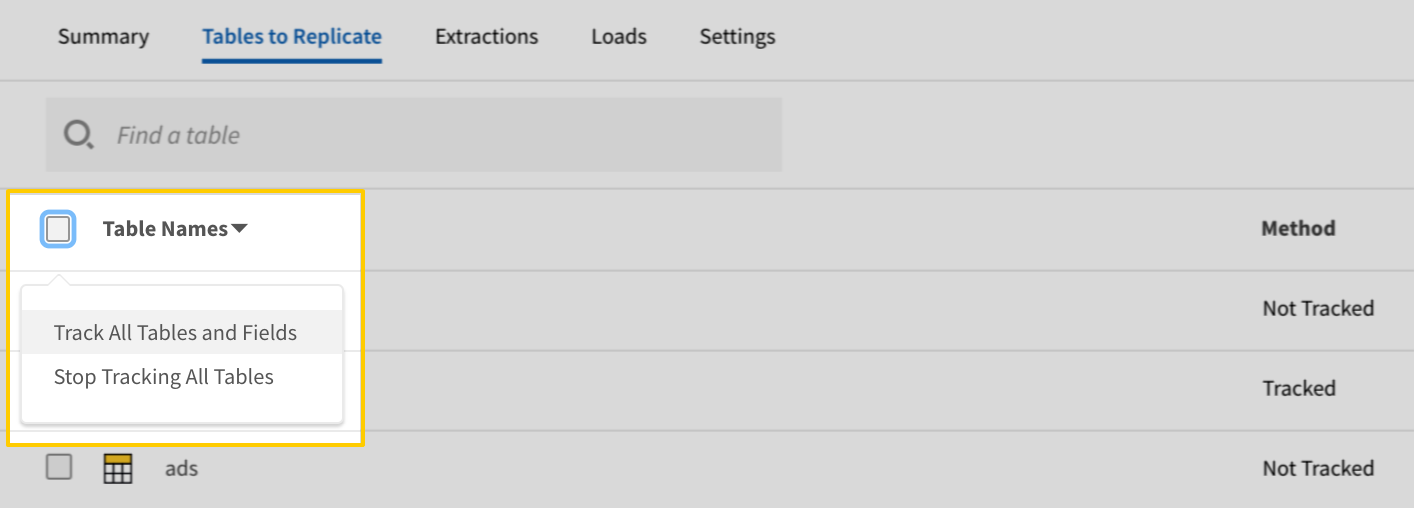
- Click the Finalize Your Selections button at the bottom of the page to save your data selections.
Initial and historical replication jobs
After you finish setting up AdRoll, its Sync Status may show as Pending on either the Stitch Dashboard or in the Integration Details page.
For a new integration, a Pending status indicates that Stitch is in the process of scheduling the initial replication job for the integration. This may take some time to complete.
Initial replication jobs with Anchor Scheduling
If using Anchor Scheduling, an initial replication job may not kick off immediately. This depends on the selected Replication Frequency and Anchor Time. Refer to the Anchor Scheduling documentation for more information.
Free historical data loads
The first seven days of replication, beginning when data is first replicated, are free. Rows replicated from the new integration during this time won’t count towards your quota. Stitch offers this as a way of testing new integrations, measuring usage, and ensuring historical data volumes don’t quickly consume your quota.
AdRoll table reference
Schemas and versioning
Schemas and naming conventions can change from version to version, so we recommend verifying your integration’s version before continuing.
The schema and info displayed below is for version 1 of this integration.
This is the latest version of the AdRoll integration.
Table and column names in your destination
Depending on your destination, table and column names may not appear as they are outlined below.
For example: Object names are lowercased in Redshift (CusTomERs > customers), while case is maintained in PostgreSQL destinations (CusTomERs > CusTomERs). Refer to the Loading Guide for your destination for more info.
ad_groups
The ad_groups table contains info about the adgroups contained within the campaigns of your AdRoll account.
|
Full Table |
|
|
Primary Key |
eid |
| Useful links |
| Join ad_groups with | on |
|---|---|
| ads |
ad_groups.eid = ads.adgroups.id ad_groups.ads.id = ads.eid ad_groups.ads.id = ads.original_ad |
| campaigns |
ad_groups.eid = campaigns.adgroups.items |
| ad_reports |
ad_groups.ads.id = ad_reports.ad |
| segments |
ad_groups.segments.id = segments.eid |
|
ad_optimization STRING |
||
|
ads ARRAY
|
||
|
campaign STRING |
||
|
coops ARRAY |
||
|
created_date DATE-TIME |
||
|
demographic_targets ARRAY |
||
|
eid
STRING |
||
|
flight_timezone STRING |
||
|
geo_targets ARRAY |
||
|
is_cats4gold BOOLEAN |
||
|
name STRING |
||
|
placement_targets ARRAY |
||
|
platform_targets ARRAY |
||
|
segments ARRAY
|
||
|
site_exclusions ARRAY |
||
|
space_optimization STRING |
||
|
status STRING |
||
|
type STRING |
||
|
updated_date DATE-TIME |
ad_reports
The ad_reports table contains ad-level reporting data from your AdRoll account.
|
Key-based Incremental |
|
|
Primary Keys |
eid date |
|
Replication Key |
date |
| Useful links |
|
ad STRING |
|
ad_size STRING |
|
adjusted_click_through_ratio NUMBER |
|
adjusted_cpa NUMBER |
|
adjusted_ctc INTEGER |
|
adjusted_total_conversion_rate NUMBER |
|
adjusted_total_conversions INTEGER |
|
adjusted_view_through_ratio NUMBER |
|
adjusted_vtc INTEGER |
|
advertiser STRING |
|
attributed_click_through_rev NUMBER |
|
attributed_rev NUMBER |
|
attributed_view_through_rev NUMBER |
|
billing_cost NUMBER |
|
click_cpa NUMBER |
|
click_through_conversions INTEGER |
|
click_through_ratio NUMBER |
|
clicks INTEGER |
|
cost NUMBER |
|
cpa NUMBER |
|
cpc NUMBER |
|
cpm NUMBER |
|
created_date STRING |
|
ctr NUMBER |
|
date
DATE-TIME |
|
eid
STRING |
|
height INTEGER |
|
impressions INTEGER |
|
paid_impressions INTEGER |
|
prospects INTEGER |
|
roi NUMBER |
|
status STRING |
|
total_conversion_rate NUMBER |
|
total_conversions INTEGER |
|
type STRING |
|
view_through_conversions INTEGER |
|
view_through_ratio NUMBER |
|
width INTEGER |
ads
The ads table contains information about the ads and creatives associated with the advertisables in your AdRoll account.
|
Full Table |
|
|
Primary Key |
eid |
| Useful links |
| Join ads with | on |
|---|---|
| ad_groups |
ads.adgroups.id = ad_groups.eid ads.eid = ad_groups.ads.id ads.original_ad = ad_groups.ads.id |
| campaigns |
ads.adgroups.id = campaigns.adgroups.items |
| ad_reports |
ads.eid = ad_reports.ad ads.original_ad = ad_reports.ad |
|
ad_format STRING |
||
|
ad_format_id INTEGER |
||
|
ad_format_name STRING |
||
|
ad_parameters ARRAY |
||
|
adgroups ARRAY
|
||
|
advertisable STRING |
||
|
app_id STRING |
||
|
body STRING |
||
|
body_dynamic STRING |
||
|
brand_name STRING |
||
|
call_to_action STRING |
||
|
created_date DATE-TIME |
||
|
destination_url STRING |
||
|
display_url_override STRING |
||
|
eid
STRING |
||
|
has_edits BOOLEAN |
||
|
has_future_campaigns BOOLEAN |
||
|
has_pending_edits BOOLEAN |
||
|
headline STRING |
||
|
headline_dynamic STRING |
||
|
height INTEGER |
||
|
inventory_type STRING |
||
|
is_active BOOLEAN |
||
|
is_fb_dynamic BOOLEAN |
||
|
is_liquid STRING |
||
|
is_outlined BOOLEAN |
||
|
lead_gen_form_id STRING |
||
|
message STRING |
||
|
message_dynamic STRING |
||
|
multi_share_optimized STRING |
||
|
multiple_products STRING |
||
|
name STRING |
||
|
original_ad STRING |
||
|
outline_color STRING |
||
|
replacement_ad STRING |
||
|
src STRING |
||
|
status STRING |
||
|
type STRING |
||
|
updated_date DATE-TIME |
||
|
valid_clicktag BOOLEAN |
||
|
width INTEGER |
advertisables
The advertisables table contains information about the advertisables in your AdRoll account.
|
Full Table |
|
|
Primary Key |
eid |
| Useful links |
|
abm_onboarding_status STRING |
|
account STRING |
|
account_country_code STRING |
|
account_is_autobilled BOOLEAN |
|
account_is_prepaid BOOLEAN |
|
account_is_suspended BOOLEAN |
|
account_suspension_reason STRING |
|
admin_page_permission BOOLEAN |
|
am_email STRING |
|
approval_state STRING |
|
attached_users ARRAY |
|
blacklisted_sites ARRAY |
|
business_unit STRING |
|
campaign_monitor_client_api_key STRING |
|
campaign_monitor_client_id STRING |
|
click_through_conversion_window INTEGER |
|
cm_networks STRING |
|
company_phone STRING |
|
constant_contact_code STRING |
|
constant_contact_oauth_url STRING |
|
country_code STRING |
|
created_date DATE-TIME |
|
csm_admin STRING |
|
currency STRING |
|
default_homepage STRING |
|
default_utm STRING |
|
eid
STRING |
|
enable_customer_multi_dur_segs BOOLEAN |
|
fb_offsite_pixels_tos_accepted BOOLEAN |
|
fbx_account_id INTEGER |
|
fbx_page_id STRING |
|
fbx_page_url STRING |
|
has_approved_consent_solution BOOLEAN |
|
has_approved_safari_add_on BOOLEAN |
|
has_created_campaign BOOLEAN |
|
has_offsite_pixels BOOLEAN |
|
has_privacy_policy BOOLEAN |
|
has_sales_and_leads_automation BOOLEAN |
|
hide_optins_page BOOLEAN |
|
homepage_enabled BOOLEAN |
|
iab1_category_id INTEGER |
|
iab1_category_name STRING |
|
iab2_category_id INTEGER |
|
iab2_category_name STRING |
|
iab_content_id INTEGER |
|
instagram_actor_id STRING |
|
ip_address_exclusions ARRAY |
|
is_abm_customer BOOLEAN |
|
is_active BOOLEAN |
|
is_b2b BOOLEAN |
|
is_campaign_monitor_syncing BOOLEAN |
|
is_constant_contact_syncing BOOLEAN |
|
is_coop_approved STRING |
|
is_kpi_eligible BOOLEAN |
|
is_managed BOOLEAN |
|
is_marketo_syncing BOOLEAN |
|
is_salesforce_system_owned BOOLEAN |
|
is_suspended BOOLEAN |
|
is_trusted BOOLEAN |
|
is_twitter_syncing BOOLEAN |
|
liquidads STRING |
|
logo_url STRING |
|
magellan_legacy BOOLEAN |
|
magellan_query BOOLEAN |
|
marketo_api_endpoint STRING |
|
marketo_client_id STRING |
|
marketo_secret_key STRING |
|
name STRING |
|
nbam_admin STRING |
|
ops STRING |
|
optimizer STRING |
|
optimizer_email STRING |
|
organization STRING |
|
page_access_request_status STRING |
|
path_name STRING |
|
product_name STRING |
|
recent_theme_color STRING |
|
reskin_enabled BOOLEAN |
|
revshare_click_percent NUMBER |
|
revshare_view_percent NUMBER |
|
rollcrawl_enabled BOOLEAN |
|
rollworks_self_serve_ads BOOLEAN |
|
safari_add_on_theme STRING |
|
saleser STRING |
|
self_serve_prospecting_enabled BOOLEAN |
|
show_dpa BOOLEAN |
|
show_web_dynamic_ads BOOLEAN |
|
source STRING |
|
status STRING |
|
twitter_handle STRING |
|
uhura_enabled BOOLEAN |
|
updated_date STRING |
|
url STRING |
|
use_universal_campaigns BOOLEAN |
|
view_through_conversion_window INTEGER |
|
zvelo_category_id INTEGER |
|
zvelo_category_name STRING |
campaigns
The campaigns table contains information about the advertising campaigns in your AdRoll account.
|
Full Table |
|
|
Primary Key |
eid |
| Useful links |
| Join campaigns with | on |
|---|---|
| ad_groups |
campaigns.adgroups.items = ad_groups.eid |
| ads |
campaigns.adgroups.items = ads.adgroups.id |
| advertisables |
campaigns.advertisable = advertisables.eid |
| segments |
campaigns.advertisable = segments.advertisable_eid |
|
abm_type STRING |
|
adgroups ARRAY |
|
advertisable STRING |
|
bid_strategy STRING |
|
bid_strategy_target STRING |
|
bid_type STRING |
|
budget NUMBER |
|
campaign_type STRING |
|
cpc NUMBER |
|
cpm NUMBER |
|
created_date DATE-TIME |
|
eid
STRING |
|
end_date DATE-TIME |
|
facebook_campaign_objective STRING |
|
frequency_cap STRING |
|
is_active BOOLEAN |
|
is_apple BOOLEAN |
|
is_cats4gold BOOLEAN |
|
is_coop BOOLEAN |
|
is_facebook BOOLEAN |
|
is_fb_lookalike BOOLEAN |
|
is_fb_wca BOOLEAN |
|
is_fbx_newsfeed BOOLEAN |
|
is_pubgraph BOOLEAN |
|
is_retargeting BOOLEAN |
|
is_rtb BOOLEAN |
|
max_cpm NUMBER |
|
name STRING |
|
pa_sales_stage_eid STRING |
|
pricing_strategies ARRAY |
|
source STRING |
|
spend_limit_until STRING |
|
start_date DATE-TIME |
|
status STRING |
|
ui_budget_daily BOOLEAN |
|
updated_date DATE-TIME |
|
use_case STRING |
segments
The segments table contains information about segments, or the lists of users that visit your AdRoll site.
|
Full Table |
|
|
Primary Key |
eid |
| Useful links |
| Join segments with | on |
|---|---|
| advertisables |
segments.advertisable_eid = advertisables.eid |
| campaigns |
segments.advertisable_eid = campaigns.advertisable |
| ad_groups |
segments.eid = ad_groups.segments.id |
|
advertisable_eid STRING |
|
conversion_value STRING |
|
created_date DATE-TIME |
|
display_name STRING |
|
duration INTEGER |
|
duration_sec INTEGER |
|
eid
STRING |
|
group INTEGER |
|
has_default_rule BOOLEAN |
|
is_active BOOLEAN |
|
match_method STRING |
|
name STRING |
|
parent_id STRING |
|
pattern STRING |
|
product STRING |
|
recent_first_match BOOLEAN |
|
rule STRING |
|
rule_id INTEGER |
|
source STRING |
|
threshold INTEGER |
|
type STRING |
| Related | Troubleshooting |
Questions? Feedback?
Did this article help? If you have questions or feedback, feel free to submit a pull request with your suggestions, open an issue on GitHub, or reach out to us.