In the Partner keys section of the Account Settings page, you can view and manage the Stitch partners that have access to your Stitch account. The partners in this list with an Enabled status have authorization to access your Stitch account via the Stitch API.
In this guide, we’ll cover:
How a Stitch partner is granted account access
Stitch partners are granted access to your account when you create a connection to Stitch from their application. If there aren’t any Stitch partners that have access to your account, this section will say No current partner keys.
For example: If you created a Stitch account through your Snowflake account, Snowflake would be listed as an authorized partner for your Stitch account:
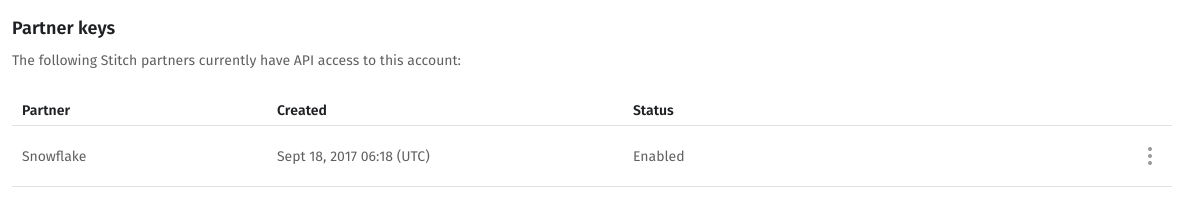
Revoke a partner's account access
You can revoke access to partners at any time. When you revoke access, the affected partner will no longer be able to perform actions for Stitch on your behalf.
For example: If you revoke access to Snowflake, Stitch will no longer be able to load replicated data into your Snowflake destination.
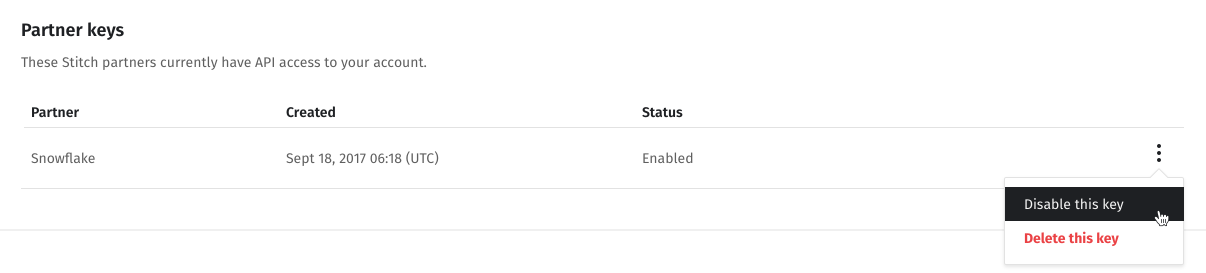
Restore a partner's account access
If you accidentally revoke a partner’s access by deleting their access key, you can re-authorize the connection to Stitch from the partner’s application.
To perform the re-authorization, you’ll need to sign into the partner’s application and complete the re-authorization process.
The partner will be listed in the Partner keys section with a status of Enabled when the connection is successfully reestablished.
| Related | Troubleshooting |
Questions? Feedback?
Did this article help? If you have questions or feedback, feel free to submit a pull request with your suggestions, open an issue on GitHub, or reach out to us.