This integration is powered by Singer's Zendesk Support tap and certified by Stitch. Check out and contribute to the repo on GitHub.
For support, contact Support.
Zendesk Support integration summary
Stitch’s Zendesk Support integration replicates data using the Zendesk Support API. Refer to the Schema section for a list of objects available for replication.
Zendesk Support feature snapshot
A high-level look at Stitch's Zendesk Support (v1) integration, including release status, useful links, and the features supported in Stitch.
| STITCH | |||
| Release status |
Deprecated on May 24, 2023 |
Supported by | |
| Stitch plan |
Standard |
API availability |
Not available |
| Singer GitHub repository | |||
| REPLICATION SETTINGS | |||
| Anchor Scheduling |
Supported |
Advanced Scheduling |
Supported |
| Table-level reset |
Unsupported |
Configurable Replication Methods |
Unsupported |
| DATA SELECTION | |||
| Table selection |
Supported |
Column selection |
Supported |
| Select all |
Supported |
||
| TRANSPARENCY | |||
| Extraction Logs |
Supported |
Loading Reports |
Supported |
Connecting Zendesk Support
Zendesk Support setup requirements
To set up Zendesk Support in Stitch, you need:
-
Administrator permissions in Zendesk Support. Some data types in Zendesk Support may only be accessed with Admin permissions. For example: To replicate ticket metric or tag data, Zendesk Support’s API requires a user with Admin permissions.
To ensure you can replicate all the data you need, we recommend a user with Admin permissions set up the integration.
-
A specific Zendesk Support plan if replicating ticket forms or SLA policies:
- To replicate SLA policies, you must be on an Enterprise or Professional Zendesk Support plan.
- To replicate ticket forms, you must be on an Enterprise Zendesk Support plan, or a Professional Zendesk Support plan with the ticket forms add-on.
All other tables, with the exception of
sla_policiesandticket_formswill be available for replication even if you aren’t on either of these Zendesk Support plans.
Step 1: Add Zendesk Support as a Stitch data source
- Sign into your Stitch account.
-
On the Stitch Dashboard page, click the Add Integration button.
-
Click the Zendesk Support icon.
-
Enter a name for the integration. This is the name that will display on the Stitch Dashboard for the integration; it’ll also be used to create the schema in your destination.
For example, the name “Stitch Zendesk Support” would create a schema called
stitch_zendesk_supportin the destination. Note: Schema names cannot be changed after you save the integration. - In the Zendesk Subdomain field, enter your Zendesk Support site prefix. For example: For
stitchdata.zendesk.com, onlystitchdatawould be entered into this field.
Step 2: Define the historical replication start date
The Sync Historical Data setting defines the starting date for your Zendesk Support integration. This means that data equal to or newer than this date will be replicated to your data warehouse.
Change this setting if you want to replicate data beyond Zendesk Support’s default setting of 1 year. For a detailed look at historical replication jobs, check out the Syncing Historical SaaS Data guide.
Step 3: Create a replication schedule
In the Replication Frequency section, you’ll create the integration’s replication schedule. An integration’s replication schedule determines how often Stitch runs a replication job, and the time that job begins.
Zendesk Support integrations support the following replication scheduling methods:
-
Advanced Scheduling using Cron (Advanced or Premium plans only)
To keep your row usage low, consider setting the integration to replicate less frequently. See the Understanding and Reducing Your Row Usage guide for tips on reducing your usage.
Step 4: Authorize Stitch to access Zendesk Support
- Next, you’ll be prompted to sign into your Zendesk Support account.
- After the authorization process is successfully completed, you’ll be directed back to Stitch.
- Click All Done.
Step 5: Set objects to replicate
The last step is to select the tables and columns you want to replicate. Learn about the available tables for this integration.
Note: If a replication job is currently in progress, new selections won’t be used until the next job starts.
For Zendesk Support integrations, you can select:
-
Individual tables and columns
-
All tables and columns
Click the tabs to view instructions for each selection method.
- In the integration’s Tables to Replicate tab, locate a table you want to replicate.
-
To track a table, click the checkbox next to the table’s name. A blue checkmark means the table is set to replicate.
-
To track a column, click the checkbox next to the column’s name. A blue checkmark means the column is set to replicate.
- Repeat this process for all the tables and columns you want to replicate.
- When finished, click the Finalize Your Selections button at the bottom of the screen to save your selections.
- Click into the integration from the Stitch Dashboard page.
-
Click the Tables to Replicate tab.
- In the list of tables, click the box next to the Table Names column.
-
In the menu that displays, click Track all Tables and Fields:
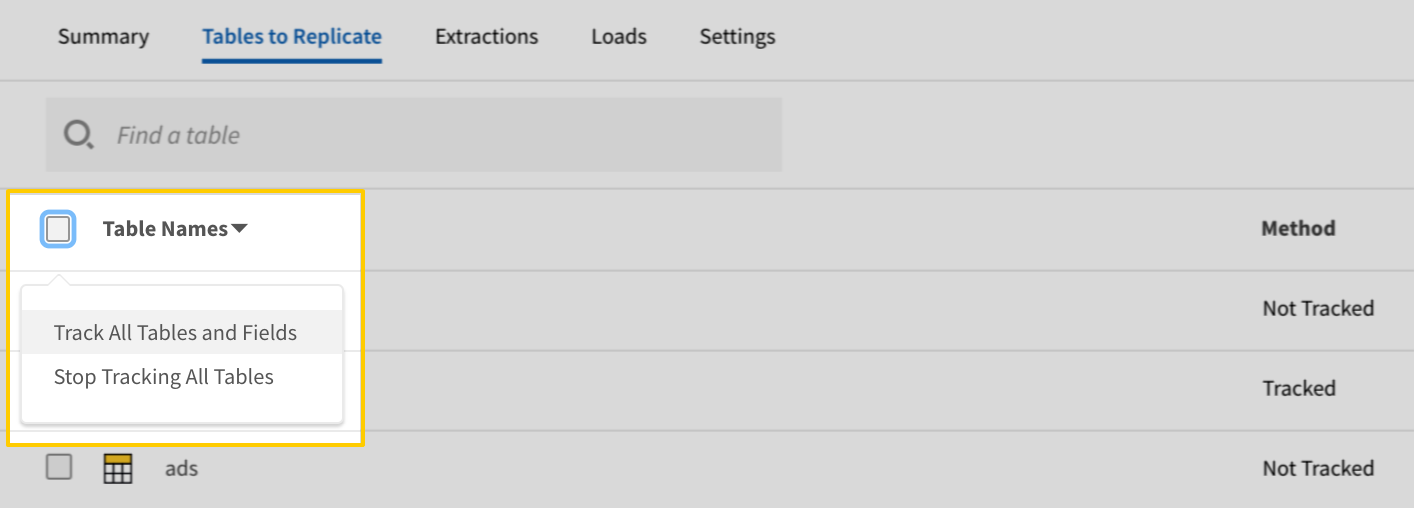
- Click the Finalize Your Selections button at the bottom of the page to save your data selections.
Initial and historical replication jobs
After you finish setting up Zendesk Support, its Sync Status may show as Pending on either the Stitch Dashboard or in the Integration Details page.
For a new integration, a Pending status indicates that Stitch is in the process of scheduling the initial replication job for the integration. This may take some time to complete.
Initial replication jobs with Anchor Scheduling
If using Anchor Scheduling, an initial replication job may not kick off immediately. This depends on the selected Replication Frequency and Anchor Time. Refer to the Anchor Scheduling documentation for more information.
Free historical data loads
The first seven days of replication, beginning when data is first replicated, are free. Rows replicated from the new integration during this time won’t count towards your quota. Stitch offers this as a way of testing new integrations, measuring usage, and ensuring historical data volumes don’t quickly consume your quota.
Zendesk Support replication
Replicating SLA policies and ticket forms
To replicate SLA policies and ticket forms - or the sla_policies and ticket_forms tables - you need to be on an Enterprise or Professional Zendesk Support plan. To replicate ticket_forms on a Professional plan, you’ll also need to have the ticket forms add-on enabled in your Zendesk Support account.
If you set either table to replicate and don’t meet the requirements listed above, an error similar to the following will surface in the integration’s Extraction Logs:
tap - INFO replicated 0 records from "ticket_forms" endpoint
tap - CRITICAL {"error": {"message": "You do not have access to this page. Please contact the account owner of this help desk for further help.", "title": "Forbidden"}}
To resolve the error, de-select the appropriate table(s). Reach out to Zendesk if you have questions about your Zendesk plan.
Replicating user and organization custom fields
To replicate custom fields for Users and Organizations - or the users and organizations tables - you need to be on an Enterprise, Professional, or Team Zendesk plan.
If you set custom fields in the users or organizations tables to replicate and don’t meet the requirements listed above, an error similar to the following will surface in the integration’s Extraction Logs:
tap - WARNING The account credentials supplied do not have access to `organizations` custom fields.
tap - WARNING The account credentials supplied do not have access to `users` custom fields.
To resolve the error, de-select the appropriate field(s). Reach out to Zendesk if you have questions about your Zendesk plan.
Zendesk Support table reference
Schemas and versioning
Schemas and naming conventions can change from version to version, so we recommend verifying your integration’s version before continuing.
The schema and info displayed below is for version 1 of this integration.
Table and column names in your destination
Depending on your destination, table and column names may not appear as they are outlined below.
For example: Object names are lowercased in Redshift (CusTomERs > customers), while case is maintained in PostgreSQL destinations (CusTomERs > CusTomERs). Refer to the Loading Guide for your destination for more info.
group_memberships
The group_memberships table contains info about the groups your Zendesk Support agents are members of.
Note: Retrieving group membership data requires Zendesk Support Agent or Admin permissions.
Deleted group memberships
As Zendesk Support’s API doesn’t currently provide a method for identifying deleted group memberships, we recommend periodically dropping this table and allowing Stitch to re-create it. Currently, dropping and re-populating the table is the only way to detect deletions.
|
Key-based Incremental |
|
|
Primary Key |
id |
|
Replication Key |
updated_at |
| Useful links |
| Join group_memberships with | on |
|---|---|
| groups |
group_memberships.group_id = groups.id |
| organizations |
group_memberships.group_id = organizations.group_id |
| satisfaction_ratings |
group_memberships.group_id = satisfaction_ratings.group_id |
| tickets |
group_memberships.group_id = tickets.group_id |
| users |
group_memberships.group_id = users.default_group_id |
|
created_at DATE-TIME |
|
default BOOLEAN |
|
group_id INTEGER |
|
id
INTEGER |
|
updated_at
DATE-TIME |
|
url STRING |
|
user_id INTEGER |
groups
The groups table contains info about the groups in your Zendesk Support account.
Note: Retrieving group data requires Zendesk Support Admin or Agent permissions.
|
Key-based Incremental |
|
|
Primary Key |
id |
|
Replication Key |
updated_at |
| Useful links |
| Join groups with | on |
|---|---|
| group_memberships |
groups.id = group_memberships.group_id |
| organizations |
groups.id = organizations.group_id |
| satisfaction_ratings |
groups.id = satisfaction_ratings.group_id |
| tickets |
groups.id = tickets.group_id |
| users |
groups.id = users.default_group_id groups.id = users.id |
| macros |
groups.id = macros.restriction.id |
|
created_at DATE-TIME |
|
deleted BOOLEAN |
|
id
INTEGER |
|
name STRING |
|
updated_at
DATE-TIME |
|
url STRING |
macros
The macros table contains info about the macros in your Zendesk Support account. Macros are actions defined by you that modify the values of a ticket’s fields.
Note: Retrieving macro data requires Zendesk Support Agent or Admin permissions.
|
Key-based Incremental |
|
|
Primary Key |
id |
|
Replication Key |
updated_at |
| Useful links |
| Join macros with | on |
|---|---|
| ticket_audits |
macros.id = ticket_audits.events.macro_id |
| groups |
macros.restriction.id = groups.id |
| users |
macros.restriction.id = users.id |
|
actions ARRAY
|
|||
|
active BOOLEAN |
|||
|
created_at DATE-TIME |
|||
|
description STRING |
|||
|
id
INTEGER |
|||
|
position INTEGER |
|||
|
restriction OBJECT
|
|||
|
title STRING |
|||
|
updated_at
DATE-TIME |
|||
|
url STRING |
organizations
The organizations table contains information about the organizations your end-users belong to.
Custom organization fields
Stitch’s Zendesk Support integration will replicate any custom fields associated with organization records.
Note: Replicating organization custom fields requires that you be on a Team, Professional, or Enterprise Zendesk Support plan and have Admin permissions in Zendesk Support.
|
Key-based Incremental |
|
|
Primary Key |
id |
|
Replication Key |
updated_at |
| Useful links |
| Join organizations with | on |
|---|---|
| groups |
organizations.group_id = groups.id |
| group_memberships |
organizations.group_id = group_memberships.group_id |
| satisfaction_ratings |
organizations.group_id = satisfaction_ratings.group_id |
| tickets |
organizations.group_id = tickets.group_id organizations.id = tickets.organization_id organizations.tags = tickets.tags |
| users |
organizations.group_id = users.default_group_id organizations.id = users.organization_id organizations.tags = users.tags |
| tags |
organizations.tags = tags.name |
|
created_at DATE-TIME |
|
deleted_at DATE-TIME |
|
details STRING |
|
domain_names ARRAY |
|
external_id STRING |
|
group_id INTEGER |
|
id
INTEGER |
|
name STRING |
|
notes STRING |
|
organization_fields OBJECT |
|
shared_comments BOOLEAN |
|
shared_tickets BOOLEAN |
|
tags ARRAY |
|
updated_at
DATE-TIME |
|
url STRING |
satisfaction_ratings
The satisfaction_ratings table contains info about ratings users have offered on support tickets.
Note: This table is only available if satisfaction ratings are enabled in your Zendesk Support account.
|
Key-based Incremental |
|
|
Primary Key |
id |
|
Replication Key |
updated_at |
| Useful links |
| Join satisfaction_ratings with | on |
|---|---|
| groups |
satisfaction_ratings.group_id = groups.id |
| group_memberships |
satisfaction_ratings.group_id = group_memberships.group_id |
| organizations |
satisfaction_ratings.group_id = organizations.group_id |
| tickets |
satisfaction_ratings.group_id = tickets.group_id satisfaction_ratings.ticket_id = tickets.id satisfaction_ratings.assignee_id = tickets.requester_id satisfaction_ratings.requester_id = tickets.requester_id satisfaction_ratings.assignee_id = tickets.follower_ids satisfaction_ratings.requester_id = tickets.follower_ids satisfaction_ratings.assignee_id = tickets.submitter_id satisfaction_ratings.requester_id = tickets.submitter_id satisfaction_ratings.assignee_id = tickets.collaborator_ids satisfaction_ratings.requester_id = tickets.collaborator_ids satisfaction_ratings.assignee_id = tickets.assignee_id satisfaction_ratings.requester_id = tickets.assignee_id |
| users |
satisfaction_ratings.group_id = users.default_group_id satisfaction_ratings.assignee_id = users.id satisfaction_ratings.requester_id = users.id |
| ticket_audits |
satisfaction_ratings.ticket_id = ticket_audits.ticket_id satisfaction_ratings.assignee_id = ticket_audits.author_id satisfaction_ratings.requester_id = ticket_audits.author_id |
| ticket_comments |
satisfaction_ratings.ticket_id = ticket_comments.ticket_id satisfaction_ratings.assignee_id = ticket_comments.author_id satisfaction_ratings.requester_id = ticket_comments.author_id |
| ticket_metrics |
satisfaction_ratings.ticket_id = ticket_metrics.ticket_id |
|
assignee_id INTEGER |
|
comment STRING |
|
created_at DATE-TIME |
|
group_id INTEGER |
|
id
INTEGER |
|
reason STRING |
|
reason_id INTEGER |
|
requester_id INTEGER |
|
score STRING |
|
ticket_id INTEGER |
|
updated_at
DATE-TIME |
|
url STRING |
sla_policies
The sla_policies table contains info about the Service Level Agreements (SLAs) in your Zendesk Support account. An SLA is a documented agreement between a support provider and their customers that defines performance measures for support.
Note: Replicating SLA policies requires that you be on an Enterprise or Professional Zendesk Support plan, and have Admin permissions in Zendesk Support.
|
Full Table |
|
|
Primary Key |
id |
| Useful links |
|
created_at DATE-TIME |
||||||||
|
description STRING |
||||||||
|
filter OBJECT
|
||||||||
|
id
INTEGER |
||||||||
|
policy_metrics ARRAY
|
||||||||
|
position INTEGER |
||||||||
|
title STRING |
||||||||
|
updated_at DATE-TIME |
||||||||
|
url STRING |
tags
The tags table the names and total number of applications of the tags in your Zendesk Support account.
Note: Retrieving tag data requires Zendesk Support Admin permissions.
|
Full Table |
|
|
Primary Key |
name |
| Useful links |
ticket_audits
The ticket_audits table contains info about the activity associated with a ticket. An audit is a history of all updates to a given ticket. When a ticket is updated in Zendesk Support, an audit record is created. Each audit represents a single update to a ticket.
A single audit record may include multiple event types. For example: A ticket comment, satisfaction rating, and a change event. For a full list of Zendesk Support audit event types, refer to Zendesk Support’s documentation.
Replication
This table uses Append-Only Incremental Replication. This means that new audit records, or updates made to existing audits, are appended as new rows to the end of the table.
|
Append-Only Incremental |
|
|
Primary Key |
id |
|
Replication Key |
created_at |
| Useful links |
| Join ticket_audits with | on |
|---|---|
| macros |
ticket_audits.events.macro_id = macros.id |
| ticket_comments |
ticket_audits.id = ticket_comments.audit_id ticket_audits.events.audit_id = ticket_comments.audit_id ticket_audits.ticket_id = ticket_comments.ticket_id ticket_audits.author_id = ticket_comments.author_id |
| satisfaction_ratings |
ticket_audits.ticket_id = satisfaction_ratings.ticket_id ticket_audits.author_id = satisfaction_ratings.assignee_id ticket_audits.author_id = satisfaction_ratings.requester_id |
| tickets |
ticket_audits.ticket_id = tickets.id ticket_audits.author_id = tickets.requester_id ticket_audits.author_id = tickets.follower_ids ticket_audits.author_id = tickets.submitter_id ticket_audits.author_id = tickets.collaborator_ids ticket_audits.author_id = tickets.assignee_id |
| ticket_metrics |
ticket_audits.ticket_id = ticket_metrics.ticket_id |
| users |
ticket_audits.author_id = users.id |
|
author_id INTEGER |
|||||||||||||||||||||||||||||||||||||||||||||||||
|
created_at
DATE-TIME |
|||||||||||||||||||||||||||||||||||||||||||||||||
|
events ARRAY
|
|||||||||||||||||||||||||||||||||||||||||||||||||
|
id
INTEGER |
|||||||||||||||||||||||||||||||||||||||||||||||||
|
metadata OBJECT
|
|||||||||||||||||||||||||||||||||||||||||||||||||
|
ticket_id INTEGER |
|||||||||||||||||||||||||||||||||||||||||||||||||
|
via OBJECT
|
ticket_comments
The ticket_comments table contains info about the comments on tickets, which is the conversation between requesters, collaborators, and agents. Comments can be public or private.
|
Key-based Incremental |
|
|
Primary Key |
id |
|
Replication Key |
created_at |
| Useful links |
| Join ticket_comments with | on |
|---|---|
| ticket_audits |
ticket_comments.audit_id = ticket_audits.id ticket_comments.audit_id = ticket_audits.events.audit_id ticket_comments.ticket_id = ticket_audits.ticket_id ticket_comments.author_id = ticket_audits.author_id |
| satisfaction_ratings |
ticket_comments.ticket_id = satisfaction_ratings.ticket_id ticket_comments.author_id = satisfaction_ratings.assignee_id ticket_comments.author_id = satisfaction_ratings.requester_id |
| tickets |
ticket_comments.ticket_id = tickets.id ticket_comments.author_id = tickets.requester_id ticket_comments.author_id = tickets.follower_ids ticket_comments.author_id = tickets.submitter_id ticket_comments.author_id = tickets.collaborator_ids ticket_comments.author_id = tickets.assignee_id |
| ticket_metrics |
ticket_comments.ticket_id = ticket_metrics.ticket_id |
| users |
ticket_comments.author_id = users.id |
|
attachments ARRAY |
|||||||||||||||||||
|
audit_id INTEGER |
|||||||||||||||||||
|
author_id INTEGER |
|||||||||||||||||||
|
body STRING |
|||||||||||||||||||
|
created_at
DATE-TIME |
|||||||||||||||||||
|
html_body STRING |
|||||||||||||||||||
|
id
INTEGER |
|||||||||||||||||||
|
metadata OBJECT
|
|||||||||||||||||||
|
plain_body STRING |
|||||||||||||||||||
|
public BOOLEAN |
|||||||||||||||||||
|
ticket_id INTEGER |
|||||||||||||||||||
|
type STRING |
|||||||||||||||||||
|
via OBJECT
|
ticket_fields
The ticket_fields table contains info about the basic text and custom ticket fields in your Zendesk Support account.
Note: Retrieving ticket metric data requires Zendesk Support Agent or Admin permissions.
|
Key-based Incremental |
|
|
Primary Key |
id |
|
Replication Key |
updated_at |
| Useful links |
| Join ticket_fields with | on |
|---|---|
| ticket_forms |
ticket_fields.id = ticket_forms.ticket_field_ids |
| tickets |
ticket_fields.id = tickets.custom_fields.id |
|
active BOOLEAN |
|||||
|
agent_description STRING |
|||||
|
collapsed_for_agents BOOLEAN |
|||||
|
created_at DATE-TIME |
|||||
|
custom_field_options ARRAY
|
|||||
|
description STRING |
|||||
|
editable_in_portal BOOLEAN |
|||||
|
id
INTEGER |
|||||
|
position INTEGER |
|||||
|
raw_description STRING |
|||||
|
raw_title STRING |
|||||
|
raw_title_in_portal STRING |
|||||
|
regexp_for_validation STRING |
|||||
|
removable BOOLEAN |
|||||
|
required BOOLEAN |
|||||
|
required_in_portal BOOLEAN |
|||||
|
sub_type_id INTEGER |
|||||
|
system_field_options ARRAY |
|||||
|
tag STRING |
|||||
|
title STRING |
|||||
|
title_in_portal STRING |
|||||
|
type STRING |
|||||
|
updated_at
DATE-TIME |
|||||
|
url STRING |
|||||
|
visible_in_portal BOOLEAN |
ticket_forms
The ticket_forms table contains info about the ticket forms in your Zendesk Support account.
Note: Replicating ticket forms requires that you be on an Enterprise Zendesk Support plan or a Professional plan with the corresponding add-on, and have Admin permissions in Zendesk Support.
|
Key-based Incremental |
|
|
Primary Key |
id |
|
Replication Key |
updated_at |
| Useful links |
| Join ticket_forms with | on |
|---|---|
| ticket_fields |
ticket_forms.ticket_field_ids = ticket_fields.id |
| tickets |
ticket_forms.ticket_field_ids = tickets.custom_fields.id ticket_forms.id = tickets.ticket_form_id |
|
active BOOLEAN |
|
created_at DATE-TIME |
|
default BOOLEAN |
|
display_name STRING |
|
end_user_visible BOOLEAN |
|
id
INTEGER |
|
in_all_brands BOOLEAN |
|
name STRING |
|
position INTEGER |
|
raw_display_name STRING |
|
raw_name STRING |
|
restricted_brand_ids ARRAY |
|
ticket_field_ids ARRAY |
|
updated_at
DATE-TIME |
|
url STRING |
ticket_metrics
The ticket_metrics table contains info about the metrics associated with Zendesk Support tickets. This table will not include records for deleted tickets.
Note: Retrieving ticket metric data requires Zendesk Support Admin permissions.
Deleted ticket metrics
As Zendesk Support’s API doesn’t currently support returning metrics for deleted tickets, this table will not contain any metrics for deleted tickets.
If you believe you’re missing records, check in your Zendesk Support account to see if the missing records are for deleted tickets.
For more info on how Zendesk Support handles deleting tickets, refer to their documentation.
|
Key-based Incremental |
|
|
Primary Key |
id |
|
Replication Key |
updated_at |
| Useful links |
| Join ticket_metrics with | on |
|---|---|
| satisfaction_ratings |
ticket_metrics.ticket_id = satisfaction_ratings.ticket_id |
| tickets |
ticket_metrics.ticket_id = tickets.id |
| ticket_audits |
ticket_metrics.ticket_id = ticket_audits.ticket_id |
| ticket_comments |
ticket_metrics.ticket_id = ticket_comments.ticket_id |
|
agent_wait_time_in_minutes OBJECT
|
||
|
assigned_at DATE-TIME |
||
|
assignee_stations INTEGER |
||
|
assignee_updated_at DATE-TIME |
||
|
created_at DATE-TIME |
||
|
first_resolution_time_in_minutes OBJECT
|
||
|
full_resolution_time_in_minutes OBJECT
|
||
|
group_stations INTEGER |
||
|
id
INTEGER |
||
|
initially_assigned_at DATE-TIME |
||
|
instance_id INTEGER |
||
|
latest_comment_added_at DATE-TIME |
||
|
metric STRING |
||
|
on_hold_time_in_minutes OBJECT
|
||
|
reopens INTEGER |
||
|
replies INTEGER |
||
|
reply_time_in_minutes OBJECT
|
||
|
requester_updated_at DATE-TIME |
||
|
requester_wait_time_in_minutes OBJECT
|
||
|
solved_at DATE-TIME |
||
|
status OBJECT
|
||
|
status_updated_at DATE-TIME |
||
|
ticket_id INTEGER |
||
|
time STRING |
||
|
type STRING |
||
|
updated_at
DATE-TIME |
||
|
url STRING |
tickets
The tickets table contains info about the tickets in your Zendesk Support account. Tickets are the means through which your end users (customers) communicate with your Zendesk Support agents.
Note: Retrieving ticket data requires Zendesk Support Admin permissions.
Custom ticket fields
Stitch’s Zendesk Support integration will replicate all custom ticket fields.
|
Key-based Incremental |
|
|
Primary Key |
id |
|
Replication Key |
generated_timestamp |
| Useful links |
| Join tickets with | on |
|---|---|
| groups |
tickets.group_id = groups.id |
| group_memberships |
tickets.group_id = group_memberships.group_id |
| organizations |
tickets.group_id = organizations.group_id tickets.organization_id = organizations.id tickets.tags = organizations.tags |
| satisfaction_ratings |
tickets.group_id = satisfaction_ratings.group_id tickets.id = satisfaction_ratings.ticket_id tickets.requester_id = satisfaction_ratings.assignee_id tickets.follower_ids = satisfaction_ratings.assignee_id tickets.submitter_id = satisfaction_ratings.assignee_id tickets.collaborator_ids = satisfaction_ratings.assignee_id tickets.assignee_id = satisfaction_ratings.assignee_id tickets.requester_id = satisfaction_ratings.requester_id tickets.follower_ids = satisfaction_ratings.requester_id tickets.submitter_id = satisfaction_ratings.requester_id tickets.collaborator_ids = satisfaction_ratings.requester_id tickets.assignee_id = satisfaction_ratings.requester_id |
| users |
tickets.group_id = users.default_group_id tickets.organization_id = users.organization_id tickets.tags = users.tags tickets.requester_id = users.id tickets.follower_ids = users.id tickets.submitter_id = users.id tickets.collaborator_ids = users.id tickets.assignee_id = users.id |
| tags |
tickets.tags = tags.name |
| ticket_fields |
tickets.custom_fields.id = ticket_fields.id |
| ticket_forms |
tickets.custom_fields.id = ticket_forms.ticket_field_ids tickets.ticket_form_id = ticket_forms.id |
| ticket_audits |
tickets.id = ticket_audits.ticket_id tickets.requester_id = ticket_audits.author_id tickets.follower_ids = ticket_audits.author_id tickets.submitter_id = ticket_audits.author_id tickets.collaborator_ids = ticket_audits.author_id tickets.assignee_id = ticket_audits.author_id |
| ticket_comments |
tickets.id = ticket_comments.ticket_id tickets.requester_id = ticket_comments.author_id tickets.follower_ids = ticket_comments.author_id tickets.submitter_id = ticket_comments.author_id tickets.collaborator_ids = ticket_comments.author_id tickets.assignee_id = ticket_comments.author_id |
| ticket_metrics |
tickets.id = ticket_metrics.ticket_id |
|
allow_attachments BOOLEAN |
||||||||||||
|
allow_channelback BOOLEAN |
||||||||||||
|
assignee_id INTEGER |
||||||||||||
|
brand_id INTEGER |
||||||||||||
|
collaborator_ids ARRAY |
||||||||||||
|
created_at DATE-TIME |
||||||||||||
|
custom_fields ARRAY
|
||||||||||||
|
description STRING |
||||||||||||
|
due_at DATE-TIME |
||||||||||||
|
email_cc_ids ARRAY |
||||||||||||
|
external_id STRING |
||||||||||||
|
follower_ids ARRAY |
||||||||||||
|
followup_ids ARRAY |
||||||||||||
|
forum_topic_id INTEGER |
||||||||||||
|
generated_timestamp
INTEGER |
||||||||||||
|
group_id INTEGER |
||||||||||||
|
has_incidents BOOLEAN |
||||||||||||
|
id
INTEGER |
||||||||||||
|
is_public BOOLEAN |
||||||||||||
|
organization_id INTEGER |
||||||||||||
|
priority STRING |
||||||||||||
|
problem_id INTEGER |
||||||||||||
|
raw_subject STRING |
||||||||||||
|
recipient STRING |
||||||||||||
|
requester_id INTEGER |
||||||||||||
|
satisfaction_rating OBJECT, STRING
|
||||||||||||
|
sharing_agreement_ids ARRAY |
||||||||||||
|
status STRING |
||||||||||||
|
subject STRING |
||||||||||||
|
submitter_id INTEGER |
||||||||||||
|
tags ARRAY |
||||||||||||
|
ticket_form_id INTEGER |
||||||||||||
|
type STRING |
||||||||||||
|
updated_at DATE-TIME |
||||||||||||
|
url STRING |
||||||||||||
|
via OBJECT
|
users
The users table contains info about the users associated with your Zendesk Support account. This includes agents, admins, and end-users (customers).
Note: Retrieving user data requires Zendesk Support Admin permissions.
Custom user fields
Stitch’s Zendesk Support integration will replicate any custom fields associated with user records.
Note: Replicating user custom fields requires that you be on a Team, Professional, or Enterprise Zendesk Support plan.
|
Key-based Incremental |
|
|
Primary Key |
id |
|
Replication Key |
updated_at |
| Useful links |
| Join users with | on |
|---|---|
| groups |
users.default_group_id = groups.id users.id = groups.id |
| group_memberships |
users.default_group_id = group_memberships.group_id |
| organizations |
users.default_group_id = organizations.group_id users.organization_id = organizations.id users.tags = organizations.tags |
| satisfaction_ratings |
users.default_group_id = satisfaction_ratings.group_id users.id = satisfaction_ratings.assignee_id users.id = satisfaction_ratings.requester_id |
| tickets |
users.default_group_id = tickets.group_id users.organization_id = tickets.organization_id users.tags = tickets.tags users.id = tickets.requester_id users.id = tickets.follower_ids users.id = tickets.submitter_id users.id = tickets.collaborator_ids users.id = tickets.assignee_id |
| macros |
users.id = macros.restriction.id |
| tags |
users.tags = tags.name |
| ticket_audits |
users.id = ticket_audits.author_id |
| ticket_comments |
users.id = ticket_comments.author_id |
|
active BOOLEAN |
|
alias STRING |
|
chat_only BOOLEAN |
|
created_at DATE-TIME |
|
custom_role_id INTEGER |
|
default_group_id INTEGER |
|
details STRING |
|
STRING |
|
external_id STRING |
|
id
INTEGER |
|
last_login_at DATE-TIME |
|
locale STRING |
|
locale_id INTEGER |
|
moderator BOOLEAN |
|
name STRING |
|
notes STRING |
|
only_private_comments BOOLEAN |
|
organization_id INTEGER |
|
permanently_deleted BOOLEAN |
|
phone STRING |
|
photo OBJECT |
|
report_csv BOOLEAN |
|
restricted_agent BOOLEAN |
|
role STRING |
|
role_type INTEGER |
|
shared BOOLEAN |
|
shared_agent BOOLEAN |
|
shared_phone_number BOOLEAN |
|
signature STRING |
|
suspended BOOLEAN |
|
tags ARRAY |
|
ticket_restriction STRING |
|
time_zone STRING |
|
two_factor_auth_enabled BOOLEAN |
|
updated_at
DATE-TIME |
|
url STRING |
|
user_fields OBJECT |
|
verified BOOLEAN |
| Related | Troubleshooting |
Questions? Feedback?
Did this article help? If you have questions or feedback, feel free to submit a pull request with your suggestions, open an issue on GitHub, or reach out to us.