This integration is certified by Stitch. For support, contact Support.
Trello integration summary
Stitch’s Trello integration replicates data using the Trello REST API. Refer to the Schema section for a list of objects available for replication.
Trello feature snapshot
A high-level look at Stitch's Trello (v15-12-2015) integration, including release status, useful links, and the features supported in Stitch.
| STITCH | |||
| Release status |
Deprecated on June 10, 2020 |
Supported by | |
| Stitch plan |
Standard |
API availability |
Not available |
| Singer GitHub repository |
Not applicable |
||
| REPLICATION SETTINGS | |||
| Anchor Scheduling |
Supported |
Advanced Scheduling |
Unsupported |
| Table-level reset |
Unsupported |
Configurable Replication Methods |
Unsupported |
| DATA SELECTION | |||
| Table selection |
Unsupported |
Column selection |
Unsupported |
| Select all |
Unsupported |
||
| TRANSPARENCY | |||
| Extraction Logs |
Unsupported |
Loading Reports |
Supported |
Connecting Trello
Trello setup requirements
To set up Trello in Stitch, you need:
-
To be a member of every Trello board you want to replicate. If a board is private and the user isn’t a member, Stitch will be unable to access it. Before beginning the setup process, verify that the user setting up the integration has access to all the boards you want to replicate.
Step 1: Retrieve your developer API keys from Trello
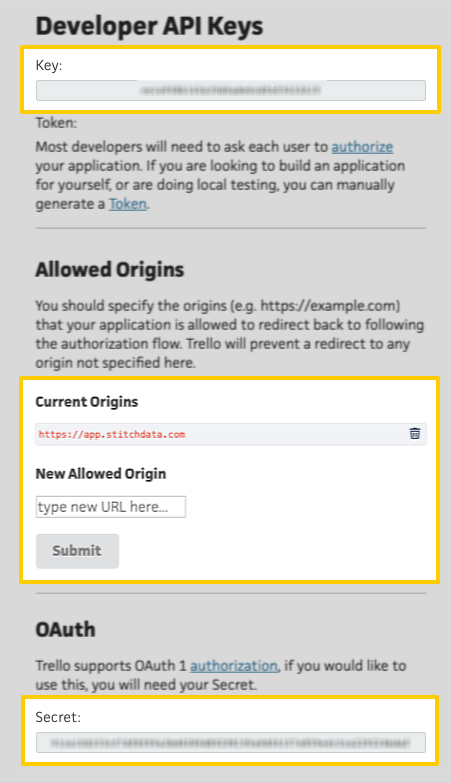
- Sign into your Trello account.
- Go to the Trello Developer API Keys page.
- Add
https://app.stitchdata.comto the Allowed Origins. - Locate the following fields:
- The Key field in the Developer API Keys section
- The Secret field in the OAuth section
Leave this page open for now - you’ll need it to complete the setup in Stitch.
Step 2: Add Trello as a Stitch data source
- Sign into your Stitch account.
-
On the Stitch Dashboard page, click the Add Integration button.
-
Click the Trello icon.
-
Enter a name for the integration. This is the name that will display on the Stitch Dashboard for the integration; it’ll also be used to create the schema in your destination.
For example, the name “Stitch Trello” would create a schema called
stitch_trelloin the destination. Note: Schema names cannot be changed after you save the integration. - In the Trello Account Key field, paste the value from the Key field on the Developer API Keys page.
- In the Trello Account Secret field, paste the value from the Secret field on the Developer API Keys page.
Step 3: Define the historical replication start date
The Sync Historical Data setting defines the starting date for your Trello integration. This means that:
- For tables using Key-based Incremental Replication, data equal to or newer than this date will be replicated to your destination.
- For tables using Full Table Replication, all data - including records that are older, equal to, or newer than this date - will be replicated to your destination.
Change this setting if you want to replicate data beyond Trello’s default setting of 1 year. For a detailed look at historical replication jobs, check out the Syncing Historical SaaS Data guide.
Step 4: Create a replication schedule
In the Replication Frequency section, you’ll create the integration’s replication schedule. An integration’s replication schedule determines how often Stitch runs a replication job, and the time that job begins.
Trello integrations support the following replication scheduling methods:
To keep your row usage low, consider setting the integration to replicate less frequently. See the Understanding and Reducing Your Row Usage guide for tips on reducing your usage.
Step 5: Authorize Stitch to access Trello
- Next, you’ll be redirected to Trello to grant Stitch access to your Trello data.
- Click Allow to grant authorization to Stitch.
- After the authorization process is successfully completed, you’ll be directed back to Stitch.
- Click All Done.
Initial and historical replication jobs
After you finish setting up Trello, its Sync Status may show as Pending on either the Stitch Dashboard or in the Integration Details page.
For a new integration, a Pending status indicates that Stitch is in the process of scheduling the initial replication job for the integration. This may take some time to complete.
Initial replication jobs with Anchor Scheduling
If using Anchor Scheduling, an initial replication job may not kick off immediately. This depends on the selected Replication Frequency and Anchor Time. Refer to the Anchor Scheduling documentation for more information.
Free historical data loads
The first seven days of replication, beginning when data is first replicated, are free. Rows replicated from the new integration during this time won’t count towards your quota. Stitch offers this as a way of testing new integrations, measuring usage, and ensuring historical data volumes don’t quickly consume your quota.
Trello table reference
Schemas and versioning
Schemas and naming conventions can change from version to version, so we recommend verifying your integration’s version before continuing.
The schema and info displayed below is for version 15-12-2015 of this integration.
trello_actions
Replication Method: Key-based Incremental
Primary Key: id
Contains Nested Structures?:
Yes
trello_actions table contains info about the actions related to cards, including the lists that a card belongs to.trello_actions & Nested Structures
This table contains nested structures. If you use a data warehouse that doesn't natively support nested structures, some of the attributes listed below may be in a subtable.
These items are marked with a *
trello_actions Attributes
While we try to include everything Trello has here, this may not be a full list of attributes. Refer to Trello's documentation for a full list and description of each attribute.
Action ID (
id)data__board__id
data__board__name
data__card__id
data__card__name
idmembercreator
member__avatarhash
member__fullname
member__id
member__initials
member__username
membercreator__avatarhash
membercreator__fullname
membercreator__id
membercreator__initials
membercreator__username
type
trello_boards
Replication Method: Full Table
Primary Key: id
Contains Nested Structures?:
Yes
trello_boards table contains details about all the boards that the connection (authorizing user) is a member of.trello_boards & Nested Structures
This table contains nested structures. If you use a data warehouse that doesn't natively support nested structures, some of the attributes listed below may be in a subtable.
These items are marked with a *
trello_boards Attributes
While we try to include everything Trello has here, this may not be a full list of attributes. Refer to Trello's documentation for a full list and description of each attribute.
Board ID (
id)closed
datelastactivity
datelastview
desc
descdata
idorganization
invitations
invited
labelnames__black
labelnames__blue
labelnames__green
labelnames__lime
labelnames__orange
labelnames__pink
labelnames__purple
labelnames__red
labelnames__sky
labelnames__yellow
name
prefs__permissionlevel
prefs__voting
prefs__comments
prefs__invitations
prefs__selfjoin
prefs__cardcovers
prefs__calendarfeedenabled
prefs__background
prefs__backgroundimage
prefs__backgroundimagesscaled
*prefs__backgroundtile
prefs__backgroundbrightness
prefs__canbepublic
prefs__canbeorg
prefs__canbeprivate
prefs__caninvite
memberships
*powerups
*shortlink
shorturl
starred
subscribed
url
trello_cards
Replication Method: Key-based Incremental
Primary Key: id
Contains Nested Structures?:
Yes
trello_cards table contains info about the latest state of all the cards that the connection (authorizing user) has access to.trello_cards & Nested Structures
This table contains nested structures. If you use a data warehouse that doesn't natively support nested structures, some of the attributes listed below may be in a subtable.
These items are marked with a *
This table is updated based on the actions table.
trello_cards Attributes
While we try to include everything Trello has here, this may not be a full list of attributes. Refer to Trello's documentation for a full list and description of each attribute.
Card ID (
id)desc
checkitemstates
*idchecklists
*idlabels
*idmembers
*labels
*closed
datelastactivity
due
duecomplete
idattachmentcover
idboard
idlist
idshort
manualcoverattachment
name
pos
shorturl
url
badges__attachments
badges__checkitems
badges__checkitemschecked
badges__comments
badges__description
badges__due
badges__duecomplete
badges__subscribed
badges__viewingmembervoted
badges__votes
trello_checklists
Replication Method: Key-based Incremental
Primary Key: id
Contains Nested Structures?:
Yes
trello_checklists table contains info about the latest state of all the checklists on cards that the connection (authorizing user) has access to.trello_checklists & Nested Structures
This table contains nested structures. If you use a data warehouse that doesn't natively support nested structures, some of the attributes listed below may be in a subtable.
These items are marked with a *
This table is updated based on the actions table.
trello_checklists Attributes
While we try to include everything Trello has here, this may not be a full list of attributes. Refer to Trello's documentation for a full list and description of each attribute.
Checklist ID (
id)idboard
idcard
name
pos
checkitems
*: Contains columns foridchecklist, name, pos,andstate.
trello_lists
Replication Method: Full Table
Primary Key: id
Contains Nested Structures?:
No
trello_lists table contains info about all the lists the connection (authorizing user) has access to.trello_lists Attributes
While we try to include everything Trello has here, this may not be a full list of attributes. Refer to Trello's documentation for a full list and description of each attribute.
List ID (
id)closed
idboard
name
pos
subscribed
trello_users
Replication Method: Full Table
Primary Key: id
Contains Nested Structures?:
No
trello_users table contains info about the users in your Trello account/organization.trello_users Attributes
While we try to include everything Trello has here, this may not be a full list of attributes.
User ID (
id)fullname
username
| Related | Troubleshooting |
Questions? Feedback?
Did this article help? If you have questions or feedback, feel free to submit a pull request with your suggestions, open an issue on GitHub, or reach out to us.