This version of HubSpot will be deprecated on August 30, 2024 and no longer be formally supported by the Stitch Support Team.
Upgrade to the latest version (v3) to continue replicating data.
This integration is powered by Singer's HubSpot tap and certified by Stitch. Check out and contribute to the repo on GitHub.
For support, contact Support.
HubSpot integration summary
Stitch’s HubSpot integration replicates data using the HubSpot REST API. Refer to the Schema section for a list of objects available for replication.
HubSpot feature snapshot
A high-level look at Stitch's HubSpot (v2) integration, including release status, useful links, and the features supported in Stitch.
| STITCH | |||
| Release status |
Deprecated on August 30, 2024 |
Supported by | |
| Stitch plan |
Standard |
API availability |
Not available |
| Singer GitHub repository | |||
| REPLICATION SETTINGS | |||
| Anchor Scheduling |
Supported |
Advanced Scheduling |
Supported |
| Table-level reset |
Supported |
Configurable Replication Methods |
Unsupported |
| DATA SELECTION | |||
| Table selection |
Supported |
Column selection |
Supported |
| Select all |
Supported |
||
| TRANSPARENCY | |||
| Extraction Logs |
Supported |
Loading Reports |
Supported |
Connecting HubSpot
HubSpot setup requirements
To set up HubSpot in Stitch, you need:
-
For HubSpot CRM or Marketing products: Administrator permissions in HubSpot. Note: To replicate email events, you’ll need to have Super Admin permissions in HubSpot.
-
For the HubSpot Sales product: Sales Administrator permissions in HubSpot.
More information about HubSpot user roles and permissions can be found in HubSpot’s documentation.
Step 1: Add HubSpot as a Stitch data source
- Sign into your Stitch account.
-
On the Stitch Dashboard page, click the Add Integration button.
-
Click the HubSpot icon.
-
Enter a name for the integration. This is the name that will display on the Stitch Dashboard for the integration; it’ll also be used to create the schema in your destination.
For example, the name “Stitch HubSpot” would create a schema called
stitch_hubspotin the destination. Note: Schema names cannot be changed after you save the integration.
Step 2: Define the historical replication start date
The Sync Historical Data setting defines the starting date for your HubSpot integration. This means that data equal to or newer than this date will be replicated to your data warehouse.
Change this setting if you want to replicate data beyond HubSpot’s default setting of 30 days. For a detailed look at historical replication jobs, check out the Syncing Historical SaaS Data guide.
Step 3: Create a replication schedule
In the Replication Frequency section, you’ll create the integration’s replication schedule. An integration’s replication schedule determines how often Stitch runs a replication job, and the time that job begins.
HubSpot integrations support the following replication scheduling methods:
-
Advanced Scheduling using Cron (Advanced or Premium plans only)
To keep your row usage low, consider setting the integration to replicate less frequently. See the Understanding and Reducing Your Row Usage guide for tips on reducing your usage.
Step 4: Authorize Stitch to access HubSpot
- Next, you’ll be prompted to sign into your HubSpot account.
-
After you log into HubSpot, a screen with a list of your HubSpot accounts will display. Click the account you want to connect to Stitch.
Note that Stitch will only ever read your data. Stitch will never modify or delete any data in your HubSpot account.
- After the authorization process is successfully completed, you’ll be directed back to Stitch.
- Click All Done.
Step 5: Set objects to replicate
The last step is to select the tables and columns you want to replicate. Learn about the available tables for this integration.
Note: If a replication job is currently in progress, new selections won’t be used until the next job starts.
For HubSpot integrations, you can select:
-
Individual tables and columns
-
All tables and columns
Click the tabs to view instructions for each selection method.
- In the integration’s Tables to Replicate tab, locate a table you want to replicate.
-
To track a table, click the checkbox next to the table’s name. A blue checkmark means the table is set to replicate.
-
To track a column, click the checkbox next to the column’s name. A blue checkmark means the column is set to replicate.
- Repeat this process for all the tables and columns you want to replicate.
- When finished, click the Finalize Your Selections button at the bottom of the screen to save your selections.
- Click into the integration from the Stitch Dashboard page.
-
Click the Tables to Replicate tab.
- In the list of tables, click the box next to the Table Names column.
-
In the menu that displays, click Track all Tables and Fields:
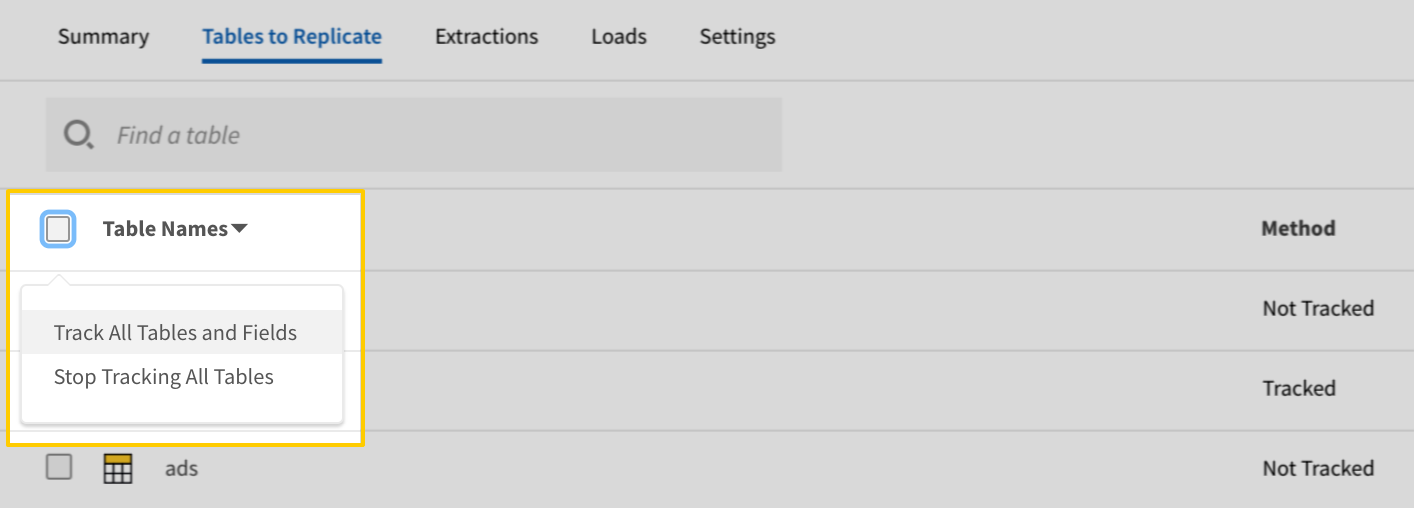
- Click the Finalize Your Selections button at the bottom of the page to save your data selections.
Initial and historical replication jobs
After you finish setting up HubSpot, its Sync Status may show as Pending on either the Stitch Dashboard or in the Integration Details page.
For a new integration, a Pending status indicates that Stitch is in the process of scheduling the initial replication job for the integration. This may take some time to complete.
Initial replication jobs with Anchor Scheduling
If using Anchor Scheduling, an initial replication job may not kick off immediately. This depends on the selected Replication Frequency and Anchor Time. Refer to the Anchor Scheduling documentation for more information.
Free historical data loads
The first seven days of replication, beginning when data is first replicated, are free. Rows replicated from the new integration during this time won’t count towards your quota. Stitch offers this as a way of testing new integrations, measuring usage, and ensuring historical data volumes don’t quickly consume your quota.
Removing the HubSpot integration
To completely disconnect Stitch from your HubSpot account, you need to delete the integration from Stitch, and uninstall the Stitch app from HubSpot.
Disconnecting HubSpot from Stitch will stop the replication of HubSpot data to your Stitch destination. There will be no impact to the HubSpot data, as Stitch is a read-only integration with HubSpot. All data that has already replicated to your Stitch destination will be maintained and under your control.
Step 1: Deleting your HubSpot integration
To delete your HubSpot integration from your Stitch account:
- Log in to your Stitch account and open the Integrations tab.
- Click your HubSpot integration and click Settings.
- Scroll down to the bottom of the page and click Delete.
- Click Delete to confirm.
Step 2: Uninstalling Stitch in your HubSpot account
To uninstall Stitch in your HubSpot account:
- Log in to your HubSpot account and click the Marketplaces account in the navigation bar.
- Under Manage, click Connected apps.
- Click the Actions drop-down menu in the Stitch app, and click Uninstall.
- In the dialog box that appears, enter
uninstallin the text field and click Uninstall to confirm.
HubSpot table reference
Schemas and versioning
Schemas and naming conventions can change from version to version, so we recommend verifying your integration’s version before continuing.
The schema and info displayed below is for version 2 of this integration.
Custom HubSpot field replication
Custom object properties, or fields, are supported by Stitch’s HubSpot integration. Stitch will query the properties list for each object and, if custom fields are available through HubSpot’s API, replicate them to your destination.
The data types of these fields will be the same as the data type in HubSpot. For example: A custom field containing date data will be a date field in your destination.
This is applicable to any object that supports custom fields in HubSpot.
HubSpot date/date-time values & UNIX timestamps
HubSpot uses UNIX-formatted timestamps in milliseconds to store date and datetime data. Stitch doesn’t perform any transformation during the replication process, meaning these values won’t be converted to timestamps before they’re loaded into your destination.
To account for this, consider creating a user-defined function to perform the conversion or building views on top of the raw data.
Table and column names in your destination
Depending on your destination, table and column names may not appear as they are outlined below.
For example: Object names are lowercased in Redshift (CusTomERs > customers), while case is maintained in PostgreSQL destinations (CusTomERs > CusTomERs). Refer to the Loading Guide for your destination for more info.
campaigns
The campaigns table contains info about the campaigns in your HubSpot account.
|
Full Table |
|
|
Primary Key |
id |
| Useful links |
| Join campaigns with | on |
|---|---|
| email_events |
campaigns.id = email_events.emailCampaignId |
| forms |
campaigns.id = forms.leadNurturingCampaignId |
|
appId INTEGER |
|||||||||||||||||
|
appName STRING |
|||||||||||||||||
|
contentId INTEGER |
|||||||||||||||||
|
counters OBJECT
|
|||||||||||||||||
|
id
INTEGER |
|||||||||||||||||
|
name STRING |
|||||||||||||||||
|
numIncluded INTEGER |
|||||||||||||||||
|
numQueued INTEGER |
|||||||||||||||||
|
subType STRING |
|||||||||||||||||
|
subject STRING |
|||||||||||||||||
|
type STRING |
companies
The companies table contains info about the companies your HubSpot contacts belong to.
|
Key-based Incremental |
|
|
Primary Key |
companyId |
| Useful links |
| Join companies with | on |
|---|---|
| contacts_by_company |
companies.companyId = contacts_by_company.company-id |
| deals |
companies.companyId = deals.associations.associatedCompanyIds companies.portalId = deals.portalId |
| engagements |
companies.companyId = engagements.associations.companyIds companies.portalId = engagements.engagement.portalId |
| contact_lists |
companies.portalId = contact_lists.portalId |
| contacts |
companies.portalId = contacts.portal-id companies.portalId = contacts.form-submissions.portal-id |
| email_events |
companies.portalId = email_events.portalId |
| forms |
companies.portalId = forms.portalId |
| owners |
companies.portalId = owners.portalId companies.portalId = owners.remoteList.portalId |
| subscription_changes |
companies.portalId = subscription_changes.portalId companies.portalId = subscription_changes.changes.portalId |
|
companyId
INTEGER |
|
portalId INTEGER |
contact_lists
The contact_lists table contains info about the contacts lists in your HubSpot account. Contact lists are used to segment contacts into groups, and there are two types: dynamic (smart lists) and static.
|
Key-based Incremental |
|
|
Primary Key |
listId |
|
Replication Key |
updatedAt |
| Useful links |
| Join contact_lists with | on |
|---|---|
| contacts |
contact_lists.listId = contacts.list-memberships.internal-list-id contact_lists.portalId = contacts.portal-id contact_lists.portalId = contacts.form-submissions.portal-id |
| engagements |
contact_lists.listId = engagements.associations.contactIds contact_lists.portalId = engagements.engagement.portalId |
| companies |
contact_lists.portalId = companies.portalId |
| deals |
contact_lists.portalId = deals.portalId |
| email_events |
contact_lists.portalId = email_events.portalId |
| forms |
contact_lists.portalId = forms.portalId |
| owners |
contact_lists.portalId = owners.portalId contact_lists.portalId = owners.remoteList.portalId |
| subscription_changes |
contact_lists.portalId = subscription_changes.portalId contact_lists.portalId = subscription_changes.changes.portalId |
|
archived BOOLEAN |
|||||||
|
createdAt DATE-TIME |
|||||||
|
deleteable BOOLEAN |
|||||||
|
dynamic BOOLEAN |
|||||||
|
filters ARRAY
|
|||||||
|
internalListId INTEGER |
|||||||
|
listId
INTEGER |
|||||||
|
listType STRING |
|||||||
|
metaData OBJECT |
|||||||
|
name STRING |
|||||||
|
parentId INTEGER |
|||||||
|
portalId INTEGER |
|||||||
|
readOnly BOOLEAN |
|||||||
|
updatedAt
DATE-TIME |
contacts
The contacts table contains info about individual contacts in HubSpot.
Contact properties
If properties have been set for the contact, additional fields beginning with properties__ will be included in the table. Note: Contacts will only have an entry for a property if that property has been set for the contact’s record.
HubSpot always types the value of properties fields as STRING despite the property type. Refer to HubSpot’s documentation for more info.
|
Key-based Incremental |
|
|
Primary Key |
vid |
|
Replication Key |
versionTimestamp |
| Useful links |
| Join contacts with | on |
|---|---|
| contacts_by_company |
contacts.canonical-vid = contacts_by_company.contact-id |
| contact_lists |
contacts.list-memberships.internal-list-id = contact_lists.listId contacts.portal-id = contact_lists.portalId contacts.form-submissions.portal-id = contact_lists.portalId |
| engagements |
contacts.list-memberships.internal-list-id = engagements.associations.contactIds contacts.portal-id = engagements.engagement.portalId contacts.form-submissions.portal-id = engagements.engagement.portalId |
| forms |
contacts.form-submissions.form-id = forms.guid contacts.portal-id = forms.portalId contacts.form-submissions.portal-id = forms.portalId |
| companies |
contacts.portal-id = companies.portalId contacts.form-submissions.portal-id = companies.portalId |
| deals |
contacts.portal-id = deals.portalId contacts.form-submissions.portal-id = deals.portalId |
| email_events |
contacts.portal-id = email_events.portalId contacts.form-submissions.portal-id = email_events.portalId |
| owners |
contacts.portal-id = owners.portalId contacts.form-submissions.portal-id = owners.portalId contacts.portal-id = owners.remoteList.portalId contacts.form-submissions.portal-id = owners.remoteList.portalId |
| subscription_changes |
contacts.portal-id = subscription_changes.portalId contacts.form-submissions.portal-id = subscription_changes.portalId contacts.portal-id = subscription_changes.changes.portalId contacts.form-submissions.portal-id = subscription_changes.changes.portalId |
|
associated-company OBJECT |
||||||||||||||||||||
|
canonical-vid INTEGER |
||||||||||||||||||||
|
form-submissions ARRAY
|
||||||||||||||||||||
|
identity-profiles ARRAY
|
||||||||||||||||||||
|
is-contact BOOLEAN |
||||||||||||||||||||
|
list-memberships ARRAY
|
||||||||||||||||||||
|
merge-audits ARRAY
|
||||||||||||||||||||
|
merged-vids ARRAY |
||||||||||||||||||||
|
portal-id INTEGER |
||||||||||||||||||||
|
profile-token STRING |
||||||||||||||||||||
|
profile-url STRING |
||||||||||||||||||||
|
versionTimestamp
DATE-TIME |
||||||||||||||||||||
|
vid
INTEGER |
contacts_by_company
The contacts_by_company table contains contact and company ID pairs, allowing you to join contacts to relevant company data.
To replicate data from this table, you must also select the parent companies table.
|
Full Table |
|
|
Primary Keys |
contact-id company-id |
| Useful links |
| Join contacts_by_company with | on |
|---|---|
| contacts |
contacts_by_company.contact-id = contacts.canonical-vid |
| companies |
contacts_by_company.company-id = companies.companyId |
| deals |
contacts_by_company.company-id = deals.associations.associatedCompanyIds |
| engagements |
contacts_by_company.company-id = engagements.associations.companyIds |
|
company-id
INTEGER |
|
contact-id
INTEGER |
custom_objects
Tables for custom CRM objects in your HubSpot account will have the same name as the object. For example, if you have a custom object named cars, the table will be named cars.
The fields listed below are standard fields; they are included in every custom object table. A field will be added for each property you select when configuring the table. The property names will be prefixed with property_. For example, if you have a property named model, it will appear as property_model.
|
Key-based Incremental |
|
|
Primary Key |
id |
|
Replication Key |
updatedAt |
| Useful links |
|
archived BOOLEAN |
||||||||||||||||||||||||||||||||||||||||||||
|
associations OBJECT
|
||||||||||||||||||||||||||||||||||||||||||||
|
createdAt DATE-TIME |
||||||||||||||||||||||||||||||||||||||||||||
|
id
STRING |
||||||||||||||||||||||||||||||||||||||||||||
|
updatedAt
DATE-TIME |
deal_pipelines
The deal_pipelines table contains info about the deal stage and pipeline properties.
|
Full Table |
|
|
Primary Key |
pipelineId |
| Useful links |
|
active BOOLEAN |
||||||
|
displayOrder INTEGER |
||||||
|
label STRING |
||||||
|
pipelineId
STRING |
||||||
|
stages ARRAY
|
||||||
|
staticDefault BOOLEAN |
deals
The deals table contains info about the deals in a HubSpot portal.
|
Key-based Incremental |
|
|
Primary Key |
dealId |
| Useful links |
| Join deals with | on |
|---|---|
| companies |
deals.associations.associatedCompanyIds = companies.companyId deals.portalId = companies.portalId |
| contacts_by_company |
deals.associations.associatedCompanyIds = contacts_by_company.company-id |
| engagements |
deals.associations.associatedCompanyIds = engagements.associations.companyIds deals.dealId = engagements.associations.dealIds deals.associations.associatedDealIds = engagements.associations.dealIds deals.portalId = engagements.engagement.portalId |
| contact_lists |
deals.portalId = contact_lists.portalId |
| contacts |
deals.portalId = contacts.portal-id deals.portalId = contacts.form-submissions.portal-id |
| email_events |
deals.portalId = email_events.portalId |
| forms |
deals.portalId = forms.portalId |
| owners |
deals.portalId = owners.portalId deals.portalId = owners.remoteList.portalId |
| subscription_changes |
deals.portalId = subscription_changes.portalId deals.portalId = subscription_changes.changes.portalId |
|
associations OBJECT
|
|||
|
dealId
INTEGER |
|||
|
isDeleted BOOLEAN |
|||
|
portalId INTEGER |
email_events
The email_events table contains info about email events and how recipients interact with content.
Email events and HubSpot permissions
Replicating this table requires Super Admin permissions in HubSpot. The Super Admin role is different than the Admin role, which you can read more about in HubSpot’s documentation.
If this table is selected and you don’t have Super Admin permissions in HubSpot, an error similar to the following will surface in the integration’s Extraction Logs:
tap - ERROR b'{"status":"error","message":"This oauth-token (**********) does not have proper permissions! (requires any of [email-access])", [...]
|
Key-based Incremental |
|
|
Primary Key |
id |
| Useful links |
| Join email_events with | on |
|---|---|
| campaigns |
email_events.emailCampaignId = campaigns.id |
| forms |
email_events.emailCampaignId = forms.leadNurturingCampaignId email_events.portalId = forms.portalId |
| companies |
email_events.portalId = companies.portalId |
| contact_lists |
email_events.portalId = contact_lists.portalId |
| contacts |
email_events.portalId = contacts.portal-id email_events.portalId = contacts.form-submissions.portal-id |
| deals |
email_events.portalId = deals.portalId |
| engagements |
email_events.portalId = engagements.engagement.portalId |
| owners |
email_events.portalId = owners.portalId email_events.portalId = owners.remoteList.portalId |
| subscription_changes |
email_events.portalId = subscription_changes.portalId email_events.portalId = subscription_changes.changes.portalId |
|
appId INTEGER |
||||||
|
appName STRING |
||||||
|
browser OBJECT
|
||||||
|
created DATE-TIME |
||||||
|
deviceType STRING |
||||||
|
duration INTEGER |
||||||
|
emailCampaignGroupId INTEGER |
||||||
|
emailCampaignId INTEGER |
||||||
|
filteredEvent BOOLEAN |
||||||
|
from STRING |
||||||
|
hmid STRING |
||||||
|
id
STRING |
||||||
|
ipAddress STRING |
||||||
|
linkId INTEGER |
||||||
|
location OBJECT
|
||||||
|
portalId INTEGER |
||||||
|
recipient STRING |
||||||
|
response STRING |
||||||
|
sentBy OBJECT
|
||||||
|
smtpId STRING |
||||||
|
subject STRING |
||||||
|
type STRING |
||||||
|
url STRING |
||||||
|
userAgent STRING |
engagements
The engagements table contains info about all the engagements in a HubSpot portal.
|
Key-based Incremental |
|
|
Primary Key |
engagement_id |
|
Replication Key |
lastUpdated |
| Useful links |
| Join engagements with | on |
|---|---|
| companies |
engagements.associations.companyIds = companies.companyId engagements.engagement.portalId = companies.portalId |
| contacts_by_company |
engagements.associations.companyIds = contacts_by_company.company-id |
| deals |
engagements.associations.companyIds = deals.associations.associatedCompanyIds engagements.associations.dealIds = deals.dealId engagements.associations.dealIds = deals.associations.associatedDealIds engagements.engagement.portalId = deals.portalId |
| contact_lists |
engagements.associations.contactIds = contact_lists.listId engagements.engagement.portalId = contact_lists.portalId |
| contacts |
engagements.associations.contactIds = contacts.list-memberships.internal-list-id engagements.engagement.portalId = contacts.portal-id engagements.engagement.portalId = contacts.form-submissions.portal-id |
| owners |
engagements.engagement.ownerId = owners.ownerId engagements.engagement.ownerId = owners.remoteList.ownerId engagements.engagement.portalId = owners.portalId engagements.engagement.portalId = owners.remoteList.portalId |
| email_events |
engagements.engagement.portalId = email_events.portalId |
| forms |
engagements.engagement.portalId = forms.portalId |
| subscription_changes |
engagements.engagement.portalId = subscription_changes.portalId engagements.engagement.portalId = subscription_changes.changes.portalId |
|
associations OBJECT
|
||||||||||||||||||||||||||
|
attachments ARRAY
|
||||||||||||||||||||||||||
|
engagement OBJECT
|
||||||||||||||||||||||||||
|
engagement_id
INTEGER |
||||||||||||||||||||||||||
|
lastUpdated
DATE-TIME |
||||||||||||||||||||||||||
|
metadata OBJECT
|
forms
The forms table contains info about your HubSpot website forms.
|
Key-based Incremental |
|
|
Primary Key |
guid |
|
Replication Key |
updatedAt |
| Useful links |
| Join forms with | on |
|---|---|
| campaigns |
forms.leadNurturingCampaignId = campaigns.id |
| email_events |
forms.leadNurturingCampaignId = email_events.emailCampaignId forms.portalId = email_events.portalId |
| contacts |
forms.guid = contacts.form-submissions.form-id forms.portalId = contacts.portal-id forms.portalId = contacts.form-submissions.portal-id |
| companies |
forms.portalId = companies.portalId |
| contact_lists |
forms.portalId = contact_lists.portalId |
| deals |
forms.portalId = deals.portalId |
| engagements |
forms.portalId = engagements.engagement.portalId |
| owners |
forms.portalId = owners.portalId forms.portalId = owners.remoteList.portalId |
| subscription_changes |
forms.portalId = subscription_changes.portalId forms.portalId = subscription_changes.changes.portalId |
|
action STRING |
|||||||||||||||||||||||||||||||||||
|
campaignGuid STRING |
|||||||||||||||||||||||||||||||||||
|
captchaEnabled BOOLEAN |
|||||||||||||||||||||||||||||||||||
|
cloneable BOOLEAN |
|||||||||||||||||||||||||||||||||||
|
createdAt DATE-TIME |
|||||||||||||||||||||||||||||||||||
|
cssClass STRING |
|||||||||||||||||||||||||||||||||||
|
deletable BOOLEAN |
|||||||||||||||||||||||||||||||||||
|
deletedAt INTEGER |
|||||||||||||||||||||||||||||||||||
|
editable BOOLEAN |
|||||||||||||||||||||||||||||||||||
|
followUpId STRING |
|||||||||||||||||||||||||||||||||||
|
formFieldGroups ARRAY
|
|||||||||||||||||||||||||||||||||||
|
formType STRING |
|||||||||||||||||||||||||||||||||||
|
guid
STRING |
|||||||||||||||||||||||||||||||||||
|
ignoreCurrentValues BOOLEAN |
|||||||||||||||||||||||||||||||||||
|
inlineMessage STRING |
|||||||||||||||||||||||||||||||||||
|
leadNurturingCampaignId STRING |
|||||||||||||||||||||||||||||||||||
|
metaData ARRAY
|
|||||||||||||||||||||||||||||||||||
|
method STRING |
|||||||||||||||||||||||||||||||||||
|
migratedFrom STRING |
|||||||||||||||||||||||||||||||||||
|
name STRING |
|||||||||||||||||||||||||||||||||||
|
notifyRecipients STRING |
|||||||||||||||||||||||||||||||||||
|
performableHtml STRING |
|||||||||||||||||||||||||||||||||||
|
portalId INTEGER |
|||||||||||||||||||||||||||||||||||
|
redirect STRING |
|||||||||||||||||||||||||||||||||||
|
submitText STRING |
|||||||||||||||||||||||||||||||||||
|
tmsId STRING |
|||||||||||||||||||||||||||||||||||
|
updatedAt
DATE-TIME |
owners
The owners table contains info about the owners that exist in your HubSpot portal. Owners are created and updated in HubSpot when new users are added or when owners are synced from Salesforce to HubSpot.
|
Key-based Incremental |
|
|
Primary Key |
ownerId |
|
Replication Key |
updatedAt |
| Useful links |
| Join owners with | on |
|---|---|
| engagements |
owners.ownerId = engagements.engagement.ownerId owners.remoteList.ownerId = engagements.engagement.ownerId owners.portalId = engagements.engagement.portalId owners.remoteList.portalId = engagements.engagement.portalId |
| companies |
owners.portalId = companies.portalId owners.remoteList.portalId = companies.portalId |
| contact_lists |
owners.portalId = contact_lists.portalId owners.remoteList.portalId = contact_lists.portalId |
| contacts |
owners.portalId = contacts.portal-id owners.remoteList.portalId = contacts.portal-id owners.portalId = contacts.form-submissions.portal-id owners.remoteList.portalId = contacts.form-submissions.portal-id |
| deals |
owners.portalId = deals.portalId owners.remoteList.portalId = deals.portalId |
| email_events |
owners.portalId = email_events.portalId owners.remoteList.portalId = email_events.portalId |
| forms |
owners.portalId = forms.portalId owners.remoteList.portalId = forms.portalId |
| subscription_changes |
owners.portalId = subscription_changes.portalId owners.remoteList.portalId = subscription_changes.portalId owners.portalId = subscription_changes.changes.portalId owners.remoteList.portalId = subscription_changes.changes.portalId |
|
activeUserId INTEGER |
||||||
|
createdAt DATE-TIME |
||||||
|
STRING |
||||||
|
firstName STRING |
||||||
|
hasContactsAccess BOOLEAN |
||||||
|
isActive BOOLEAN |
||||||
|
lastName STRING |
||||||
|
ownerId
INTEGER |
||||||
|
portalId INTEGER |
||||||
|
remoteList ARRAY
|
||||||
|
signature STRING |
||||||
|
type STRING |
||||||
|
updatedAt
DATE-TIME |
||||||
|
userIdIncludingInactive INTEGER |
subscription_changes
The subscription_changes table contains info about changes made subscriptions.
|
Key-based Incremental |
|
|
Primary Keys |
recipient portalId timestamp |
| Useful links |
| Join subscription_changes with | on |
|---|---|
| companies |
subscription_changes.portalId = companies.portalId subscription_changes.changes.portalId = companies.portalId |
| contact_lists |
subscription_changes.portalId = contact_lists.portalId subscription_changes.changes.portalId = contact_lists.portalId |
| contacts |
subscription_changes.portalId = contacts.portal-id subscription_changes.changes.portalId = contacts.portal-id subscription_changes.portalId = contacts.form-submissions.portal-id subscription_changes.changes.portalId = contacts.form-submissions.portal-id |
| deals |
subscription_changes.portalId = deals.portalId subscription_changes.changes.portalId = deals.portalId |
| email_events |
subscription_changes.portalId = email_events.portalId subscription_changes.changes.portalId = email_events.portalId |
| engagements |
subscription_changes.portalId = engagements.engagement.portalId subscription_changes.changes.portalId = engagements.engagement.portalId |
| forms |
subscription_changes.portalId = forms.portalId subscription_changes.changes.portalId = forms.portalId |
| owners |
subscription_changes.portalId = owners.portalId subscription_changes.changes.portalId = owners.portalId subscription_changes.portalId = owners.remoteList.portalId subscription_changes.changes.portalId = owners.remoteList.portalId |
|
changes ARRAY
|
|||||||||
|
portalId
INTEGER |
|||||||||
|
recipient
STRING |
|||||||||
|
timestamp
DATE-TIME |
tickets
In HubSpot, tickets represents customer requests for help
|
Key-based Incremental |
|
|
Primary Key |
id |
|
Replication Key |
updatedAt |
| Useful links |
|
archived BOOLEAN |
||||||||||||
|
associations OBJECT
|
||||||||||||
|
createdAt DATE-TIME |
||||||||||||
|
id
STRING |
||||||||||||
|
updatedAt
DATE-TIME |
workflows
The workflows table contains info about the workflows in your HubSpot portal.
Note: The workflows stream only supports contact-based workflows.
|
Key-based Incremental |
|
|
Primary Key |
id |
|
Replication Key |
updatedAt |
| Useful links |
|
contactListIds OBJECT
|
|||
|
enabled BOOLEAN |
|||
|
id
INTEGER |
|||
|
insertedAt DATE-TIME |
|||
|
name STRING |
|||
|
personaTagIds ARRAY |
|||
|
type STRING |
|||
|
updatedAt
DATE-TIME |
| Related | Troubleshooting |
Questions? Feedback?
Did this article help? If you have questions or feedback, feel free to submit a pull request with your suggestions, open an issue on GitHub, or reach out to us.