Skip Navigation
Google Analytics 4 is the modern internet’s web analytics service of choice — and for good reason. Every new version of Google Analytics provides new data and modeling functionality to give you cross-platform visibility into your customer journey. The evolution of its web-tracking capabilities traces the evolution of online engagement. Each new Google Analytics version has improved on the last, enhancing tracking codes and the ability to collect data from any device or customer event.
When you set up Google Analytics, you gain access to new data and the ability to truly understand customer journeys. Companies use Google Analytics data to understand how customers move through the purchase funnel and how they behave as customers. Read on to learn how this data helps brands improve performance, fine-tune audience targeting, craft well-informed GTM campaigns, and reduce churn.
What are web analytics, and why do I need a web analytics tool?
Let’s back up for a moment. What exactly are web analytics, and why do you need them? Site usage data helps website owners and admins understand their reach, estimate future traffic, and ultimately optimize the effectiveness of their online properties. Web analytics tools measure traffic, collect data, analyze user behavior, and generally report on how websites are being used.
It should be no surprise then that a search giant’s analytics platform has become the most popular website traffic reporting tool. Let’s look at the versions of Google Analytics you might have heard of.
Universal Analytics
Customer journey tracking took a leap forward in October 2012 with a new Google Analytics version called Universal Analytics. Google had already introduced real-time data in 2011, but Google Analytics 3 — known as Universal Analytics — went further. A new flexible tracking code revolutionized cross-platform tracking, enabling enhanced measurement of the customer journey.
Universal Analytics introduced impressive functionality:
- Cross-platform tracking (analytics.js) — tracks if a user visits on a laptop and also on iOS
- Flexible tracking codes — to collect data from any device
- Custom dimensions and custom metrics — to customize your analytics data
But today Universal Analytics is out of date. Google set this version of Google Analytics to sunset in 2023, when standard Universal Analytics properties will stop processing new hits. The enterprise version known as Universal Analytics 360 will sunset in 2024. All users will need to upgrade to the new Google Analytics version, called Google Analytics 4.
Google Analytics 4
The next generation of Google Analytics is light years ahead of Universal Analytics. Google Analytics 4 (or GA4 for short) is now the default installation of Google Analytics.
GA4 is mobile-first, having been developed for Google’s Firebase mobile and web app development platform. Before it was released as Google Analytics 4 in 2020, this version was known as App + Web Properties. That name just about says it all: shifting gears to integrate app data functionality into its web tracking tools. That’s because today, your analytics account needs to include app data to successfully track customer events.
Here are just a few of the new features GA4 has added for a mobile-first world:
- The Google Tag (gtag.js) — site-wide tagging formerly known as the Global Site Tag
- Stronger predictive insights — data models generated by machine learning
- Native integration with Google BigQuery — simple and free, no upgrade necessary
- Data-driven attribution — assigns credit to more than just the most recent click
- Default anonymization of IP addresses — better protects user data privacy
What’s the Difference Between Universal Analytics and GA4?
Despite all of the benefits Universal Analytics offered, it didn’t stand the test of time. It’s not that Universal Analytics was made badly — it was the best-in-class web analytics tool of its time. The internet just moved on, and now companies need mobile app data to better track customer activity.
“Universal Analytics was built for a generation of online measurement that was anchored in the desktop web, independent sessions and more easily observable data from cookies. This measurement methodology is quickly becoming obsolete.” — Russell Ketchum, Google Analytics blog
A few key differences between Universal Analytics and Google Analytics 4 show why GA4 represents the future of web analytics.
Tracking hits vs tracking events and custom events
A user launching an app might not have been counted in User Analytics, but that activity will be counted in Google Analytics 4. That’s because Universal Analytics was designed for “hit-based” session tracking. That means tracking hit types including page hits, event hits, ecommerce hits, and social interaction hits.
In contrast, GA4 is “event-based” for more holistic user tracking. GA4 tracks any action or behavior a user takes as an “event” or “event hit.” This new event tracking approach captures all kinds of digital touchpoints ranging from web page views and button clicks to activities in email, mobile apps, product dashboards, or forms.
Event tracking is a game-changer for search engine optimization (SEO). Instead of seeing simple metrics like pageviews, time on page, and bounce rate, you can see user behaviors like scrolling and clicks by user ID, even in real time.
Better yet, you can set custom events to define information that you want to know. Instead of relying on default event types, you can collect data that’s most relevant to your business.
For example, here is a list of dimensions and metrics you can use to customize ecommerce events:
- Item categorization — itemAffiliation, itemBrand, itemCategory, itemId, itemListId, itemName, itemPromotionCreativeName, itemPromotionId, itemVariant
- Transaction and revenue-specific events — itemsAddedToCart, itemsCheckedOut, itemListClickEvents, itemRevenue, itemPromotionClickThroughRate, itemsPurchased, itemsViewed, orderCoupon, purchaseRevenue, shippingTier, transactionId
- Ecommerce unique metrics — addToCarts, checkouts, averagePurchaseRevenue, averageRevenuePerUser, totalRevenue
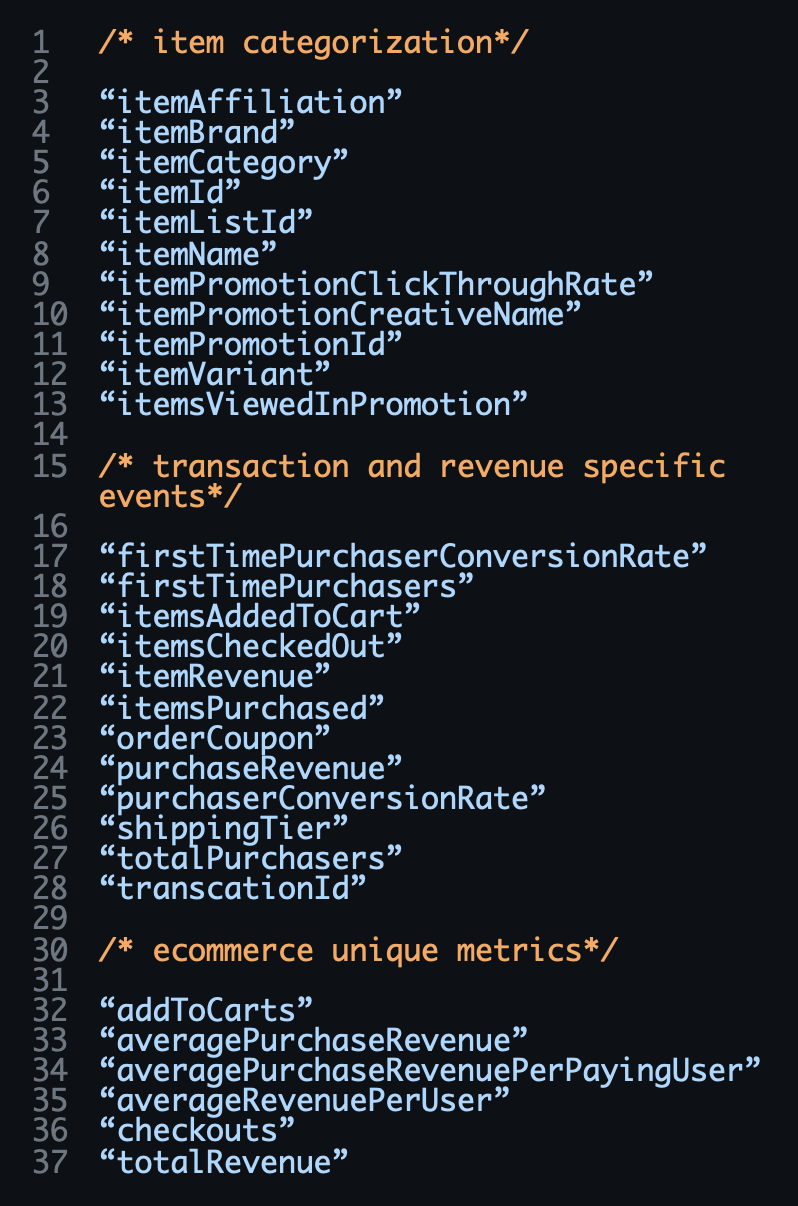
User tracking and privacy
The regulatory landscape has changed a lot since Universal Analytics launched, and companies have more data privacy regulations to follow now. Google built the new version of Google Analytics with a shorter data lifecycle and data privacy at the forefront.
Universal Analytics was reliant on cookies, but GA4 is equipped to comply with Consent mode. Universal Analytics retained data for up to 50 months, but GA4 reduces user data retention to 14 months. GA4 does not store IP addresses, yet uses multiple ways of identifying unique users to recognize the same user across multiple devices.
User interface changes
The GA4 user interface might take some getting used to for Universal Analytics users. In Universal Analytics, it was customary to set up multiple views for your data. For example, you might create a raw data view, a testing view, and filtered view.
GA4 user interface doesn’t use customized views this way — instead, you have a single reporting view. GA4 also includes fewer reports than Universal Analytics. This isn’t as limiting as it sounds, because GA4 offers more options to customize your own reports. Instead of creating a custom view, you can set up a data filter. Then, the new Explorations tool allows users to customize data and visualizations right in the platform.
GA4 also includes search with natural language processing. Just type a question into the dashboard and GA4 will serve the data that best fits your query.
How can Google Analytics 4 grow websites?
GA4 is a great analytics tool for optimizing websites, and particularly for growing ecommerce brands . Who are your customers, and how are they interacting with your brand across web and mobile properties? What are your opportunities for growing your customer base and reducing churn? Features in the new Google Analytics version help growing businesses answer these questions better than ever before:
- Important tracking metrics — stop using vanity metrics and build meaningful KPIs based on visitors, page views, demographics, optimization for desktop, mobile web and mobile apps, and more
- Traffic analysis — understand your website from a user’s perspective
- User behavior analysis — understand your audience better by tracking user events, not sessions
- Event tracking — decide which events to track, create goals, and track conversions beyond just last click
Can you migrate your historical UA data to GA4?
Google cannot migrate historical data from Universal Analytics properties into new GA4 properties. Some people get confused, because Google offers Setup Assistant for Universal Analytics users to set up a Google Analytics 4 property. This setup wizard will help you set up properties side by side, but it won’t migrate your historical UA data to the new property.
Why? The structure of schemas and dimensions between the two versions of the tool are too distinct for 1:1 data migration. Each row of data is now event-based in GA4. Actions are no longer tracked on a session level, which is how UA worked. Other features of a UA property are also incompatible with the new GA4 property. For example, GA4 includes built-in privacy controls to address user anonymization during data collection. These can’t be reconciled with the opt-in nature of Universal Analytics' data privacy.
That doesn’t mean that migration from your historical Universal Analytics property is impossible. You’ll just need an ETL (Extract, Transfer, Load) tool like Stitch Data. Stitch supports seamless no-code integration of the Universal Analytics property to a data lake or data warehouse. Stitch also supports replication of the GA4 data stream from your new property into your data destination.
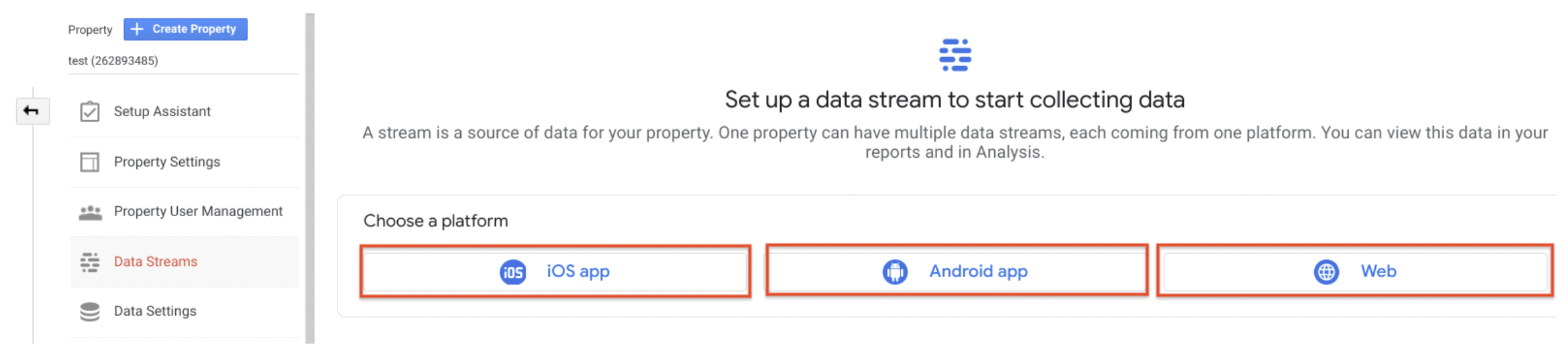
Stitch integrates with popular destinations including Amazon Redshift, Amazon S3, Snowflake, Microsoft SQL Server, and more. See all the destinations currently available to see how Stitch can simplify your data pipelines.
What do I need to integrate GA4 with Stitch?
Syncing Google Analytics 4 data to your chosen destination with Stitch is straightforward. Watch the video below for a step-by-step tutorial of connecting your GA4 data with the rest of your data pipeline. These are the 4 things you’ll need:
- Login information of a Google account with access your Google Analytics profile
- The name of the GA4 report you want to replicate or the names of the dimensions and metrics you need to create a custom report
- The lookback window used to track your KPI conversions (either 30, 60, or 90 days) — or use Stitch’s default conversion window
- The login information of your chosen destination (for example Snowflake)
Visit trialstitch.com and sign up today to get 14 days of free integrations, plus free historical data.
Give Stitch a try, on us
Stitch streams all of your data directly to your analytics warehouse.
Set up in minutesUnlimited data volume during trial